Of course, in the header or in the footer of the APPCRO BMS page, search the Try Free option and start using the Infinity multifunctional platform for 30 days free and/or try the Demo version. Once you complete the registration form, you will receive an email to confirm your email address. After confirmation, you will receive instructions for using the Demo APPCRO BMS platform.
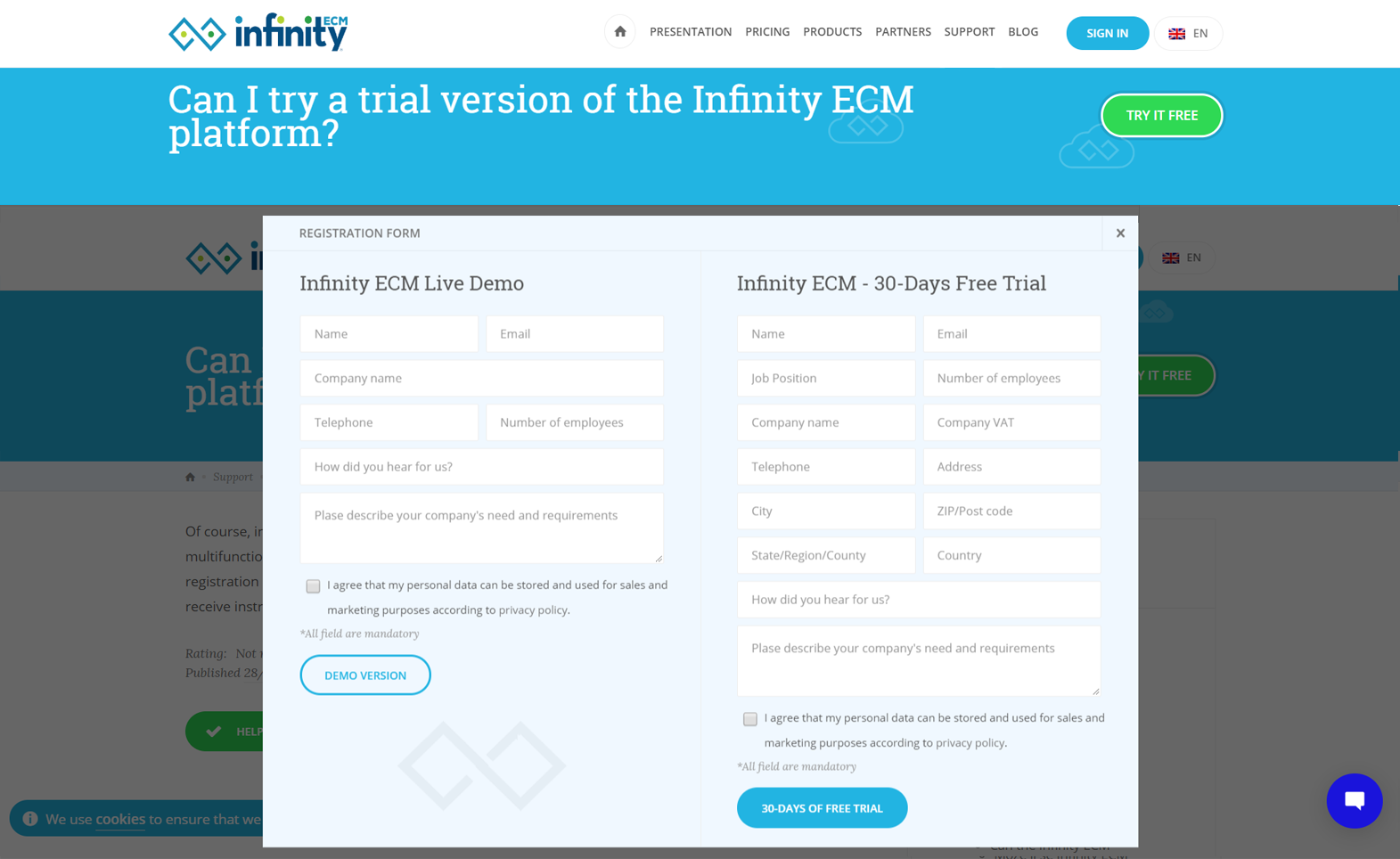


 Hrvatski
Hrvatski Français
Français Deutsch
Deutsch