For a quick language setting, you can click on a language button, eg., “English” in the system header. Another way of changing the language is to go to the User Menu – Profile Settings – Edit Profile.
Here you will find two fields. Language and Localization.
The “Language” field allows you to select the language that will be displayed in the user area. Each user can choose the language he wants without affecting other users.
The “Localization” field changes the way that certain fields are formatted in the system.
- Numbers (eg., 1.000,00 for Croatian, 1.000.00 for English)
- Date format (eg., 28.01.2019 for Croatian, 01/28/2019 for English)
- Days of the week (eg., In Europe the beginning of the week is Monday, in the US the beginning of the week is Sunday.)
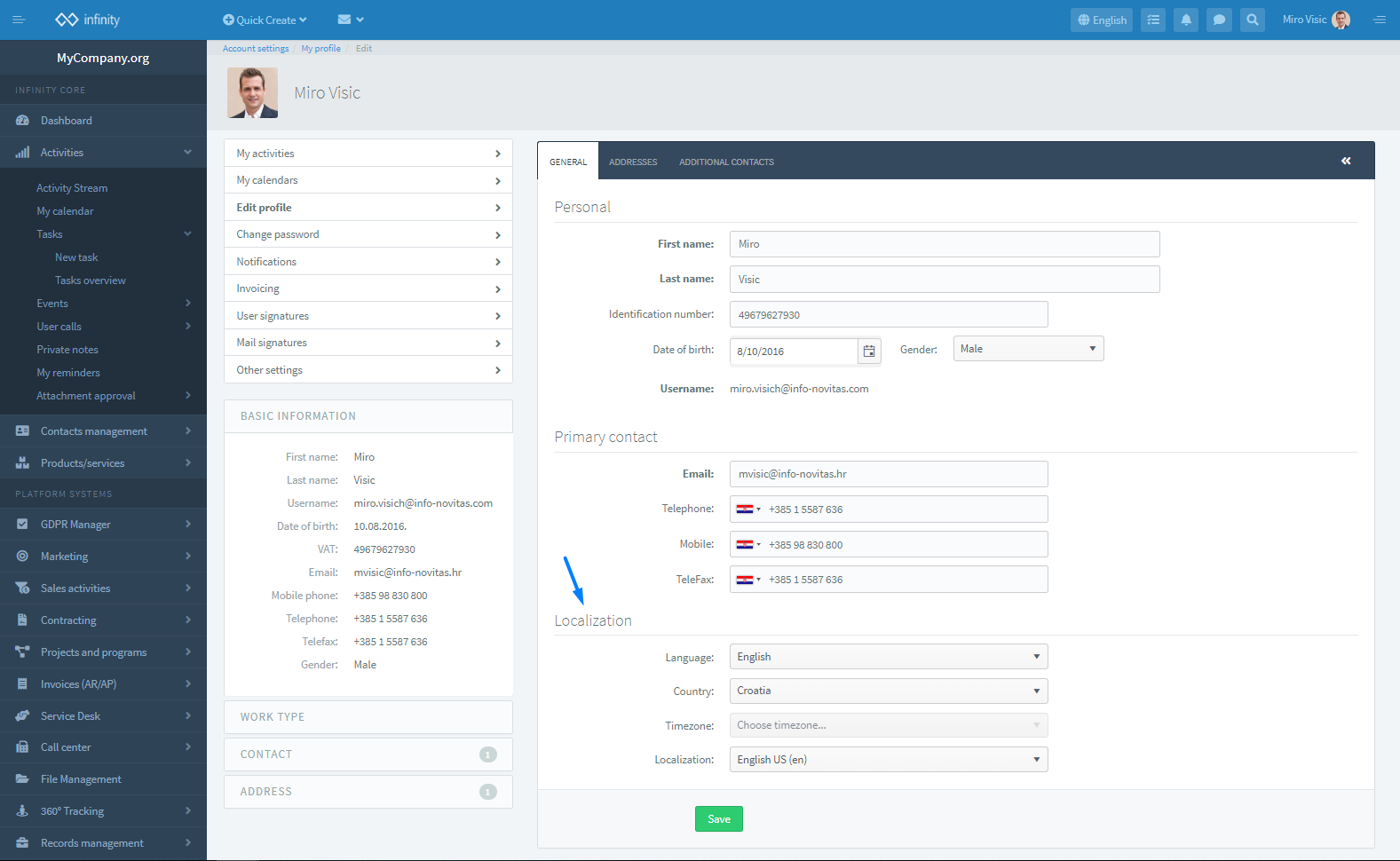


 Hrvatski
Hrvatski Français
Français Deutsch
Deutsch