If the user forgets the login information, on the web application form he should choose the Forgotten Password? option.
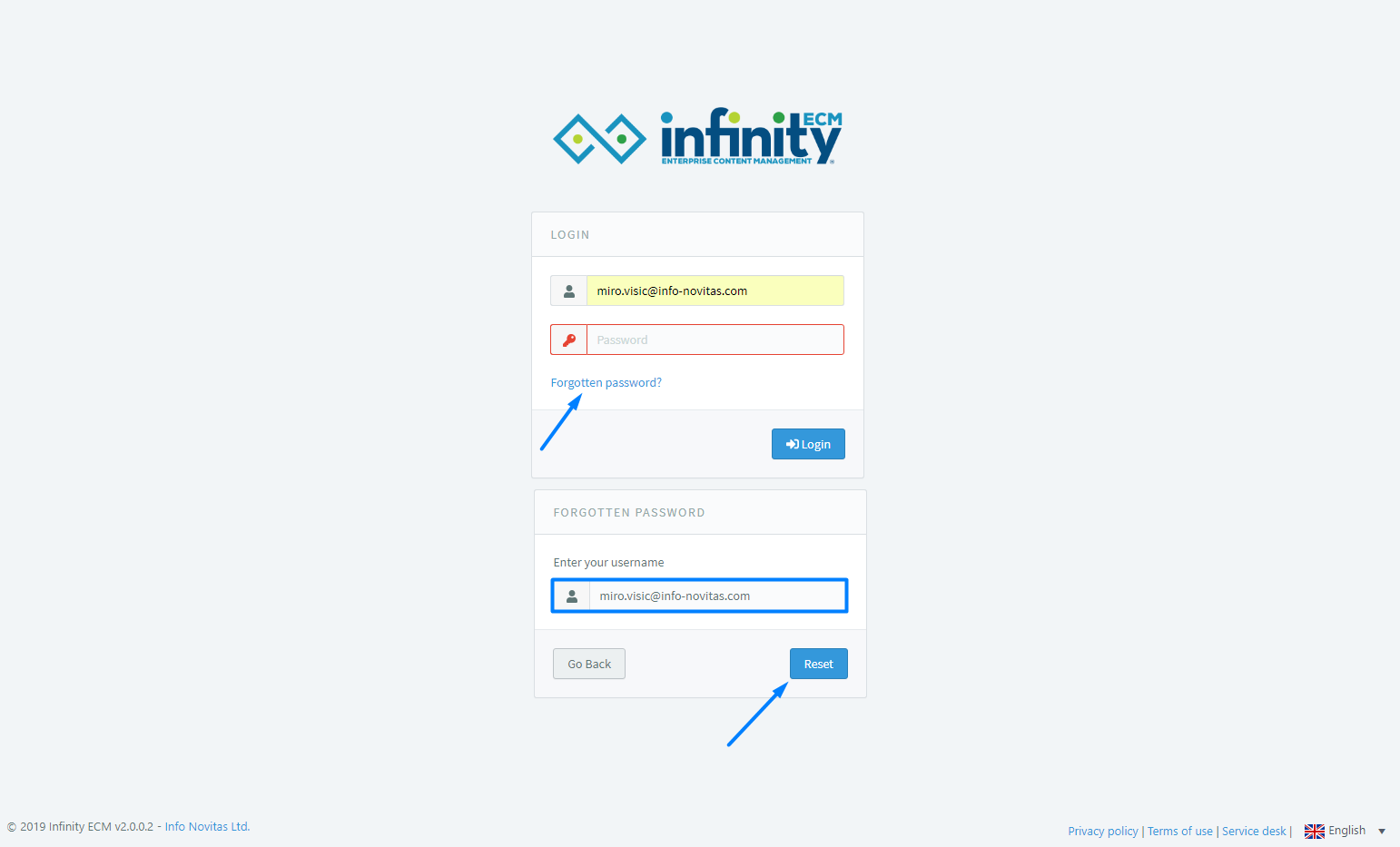
1. By clicking the link, the web form for password recovery is displayed.
2. Enter your email address to return the password
The user will receive the password recovery email only if the email server settings are correctly configured.
3. After entering the email address, the user will receive a 24-hour email attachment. After you enter new password and confirm the password, you can successfully sign in to the Infinity application.


 Hrvatski
Hrvatski Français
Français Deutsch
Deutsch