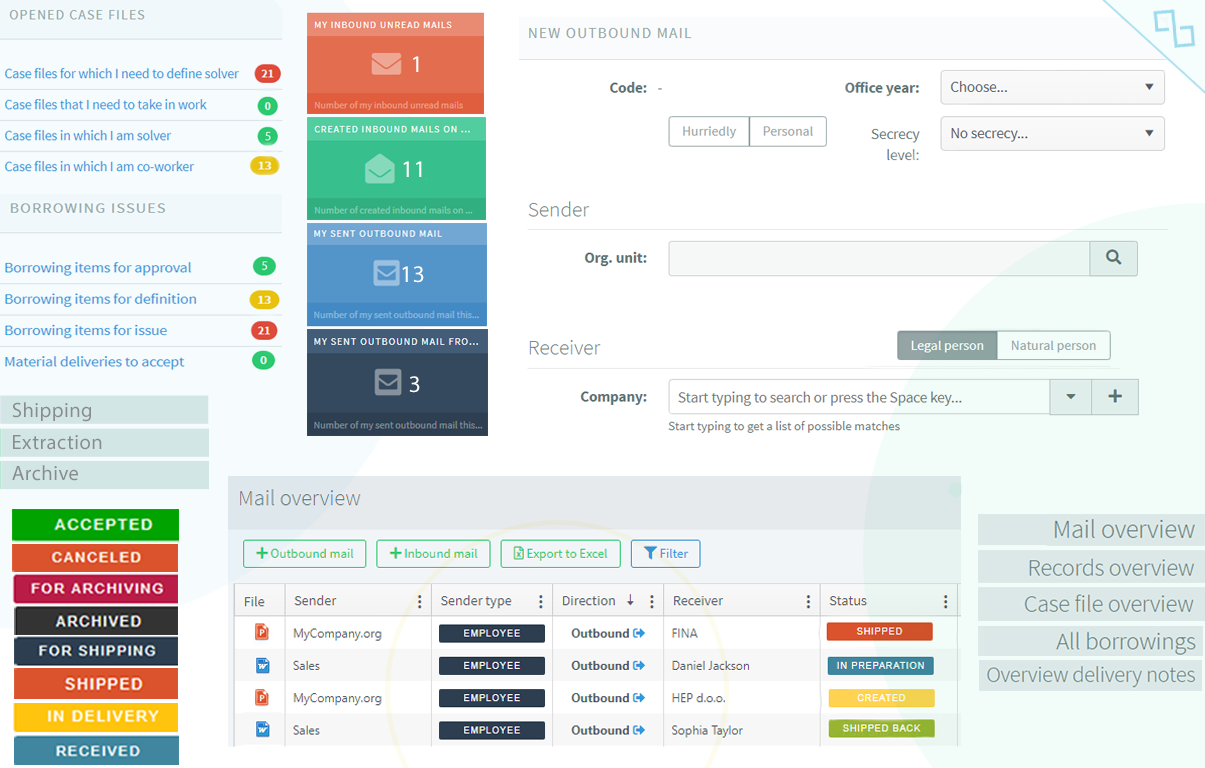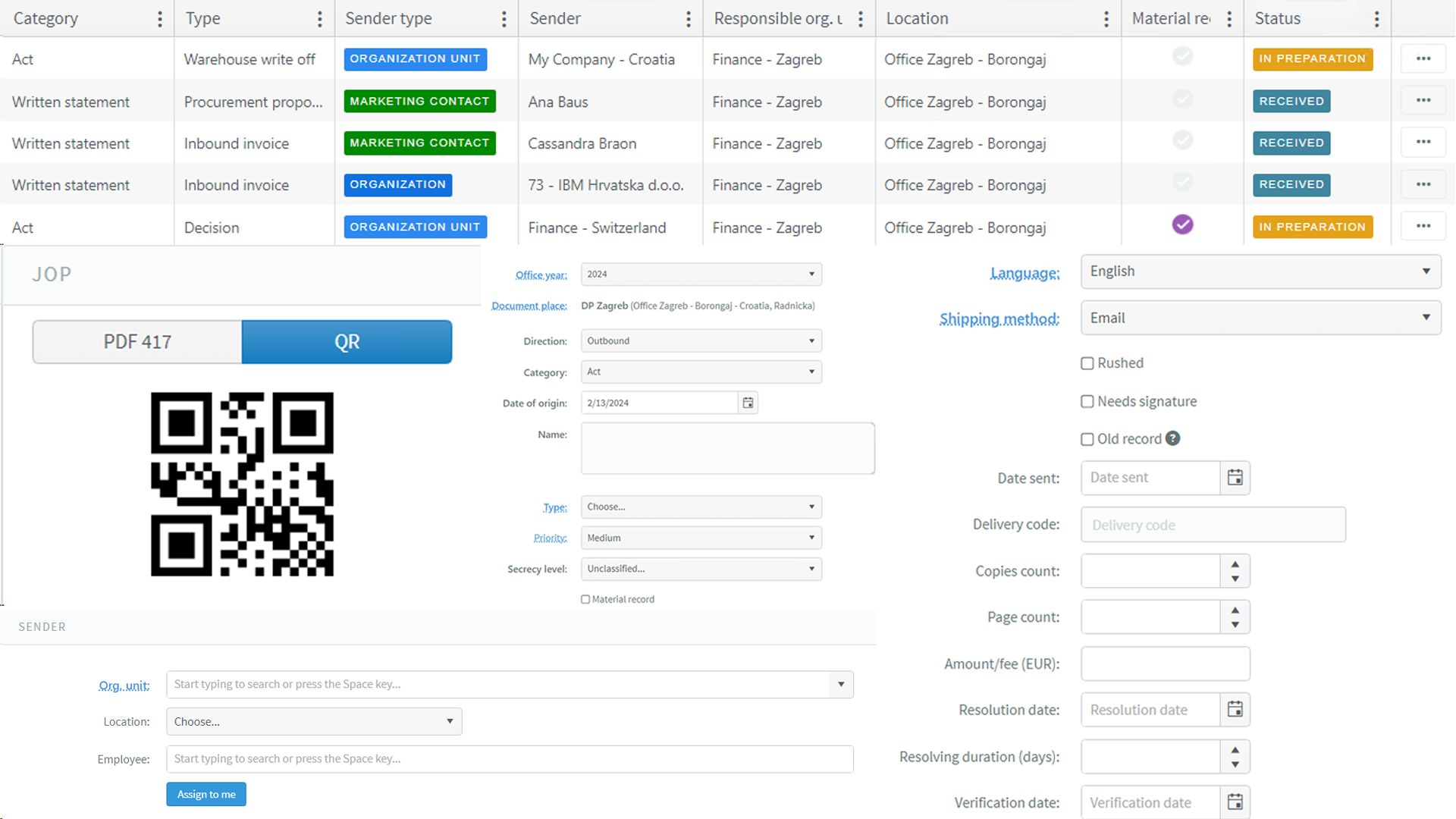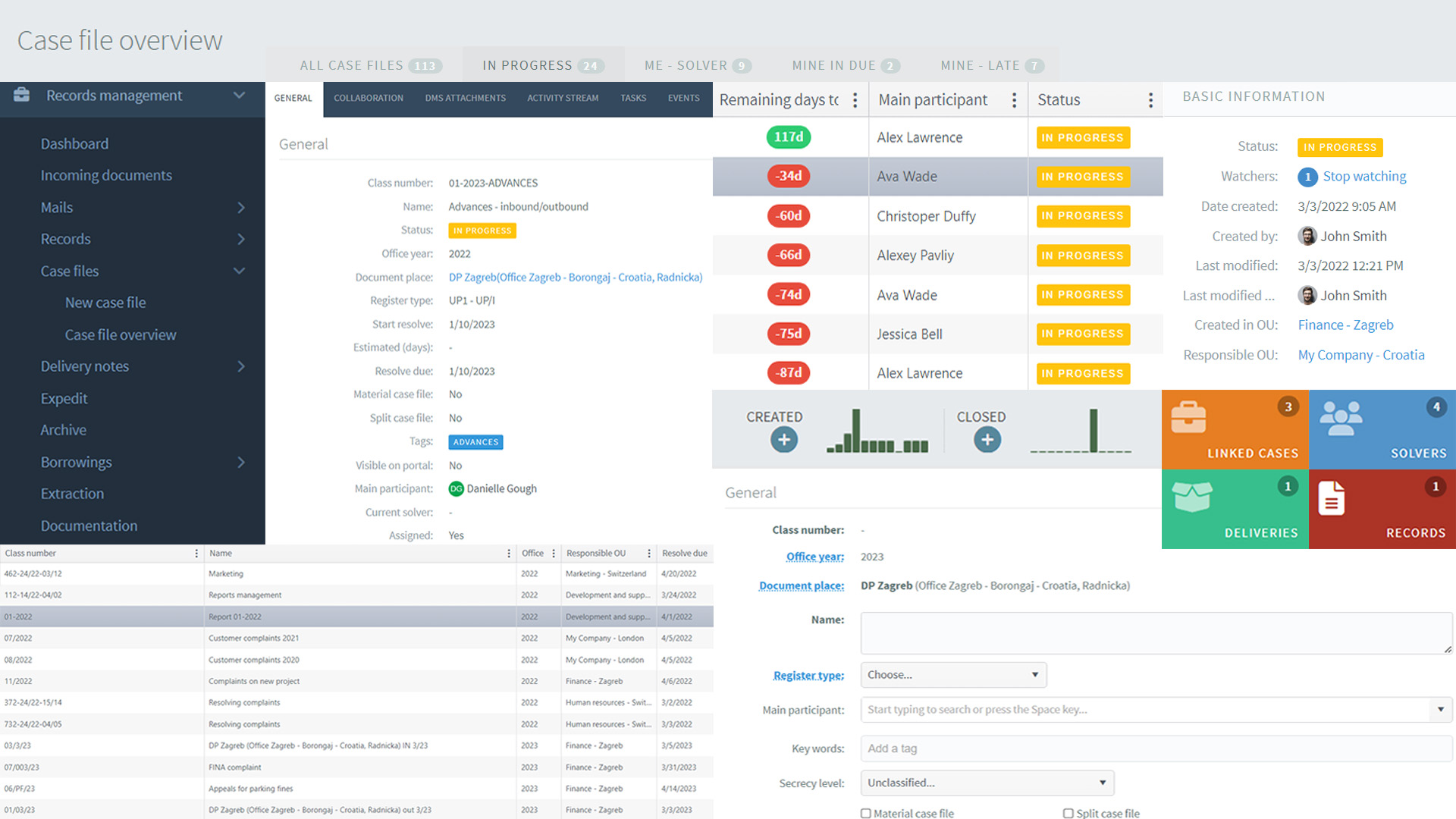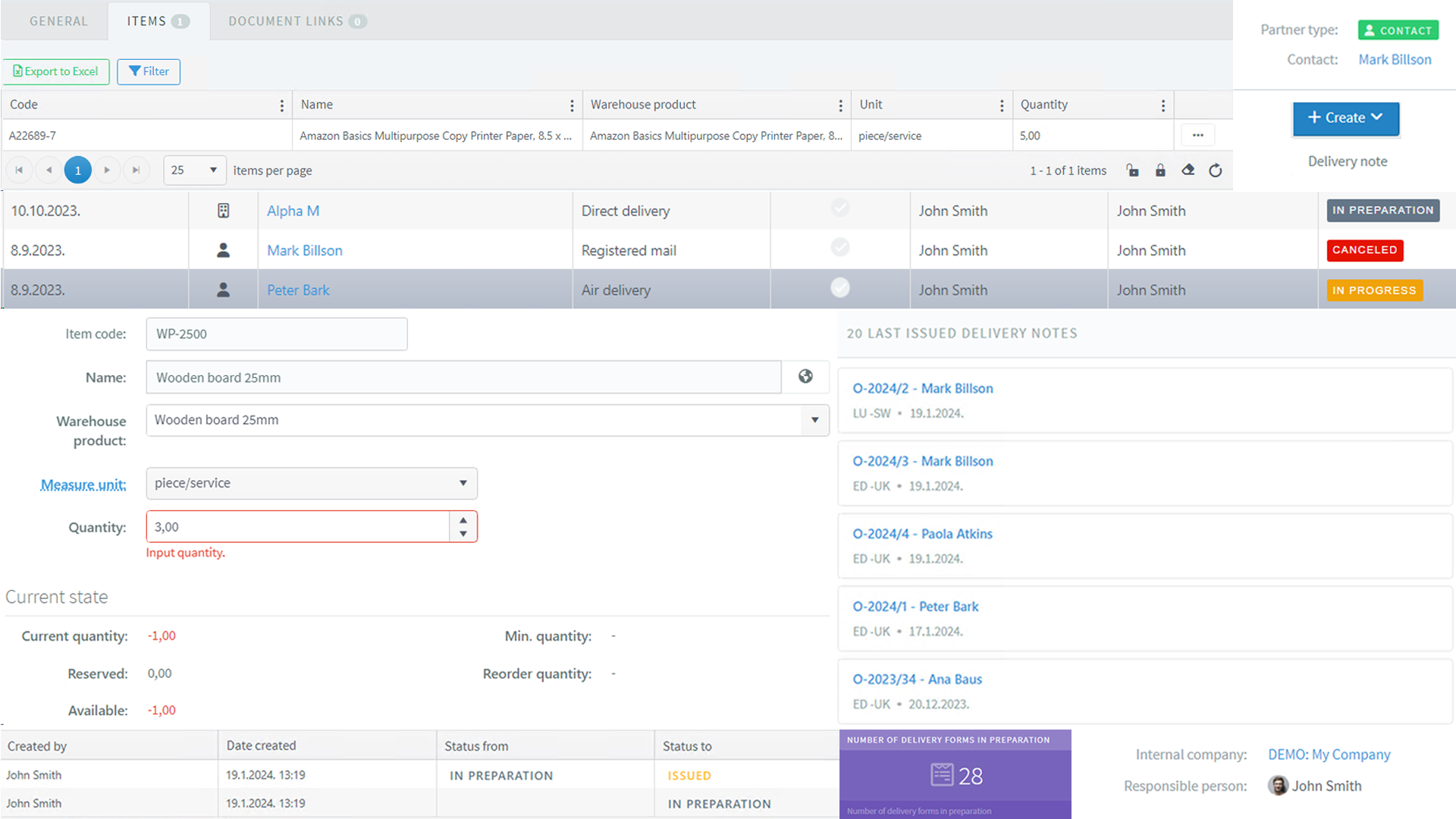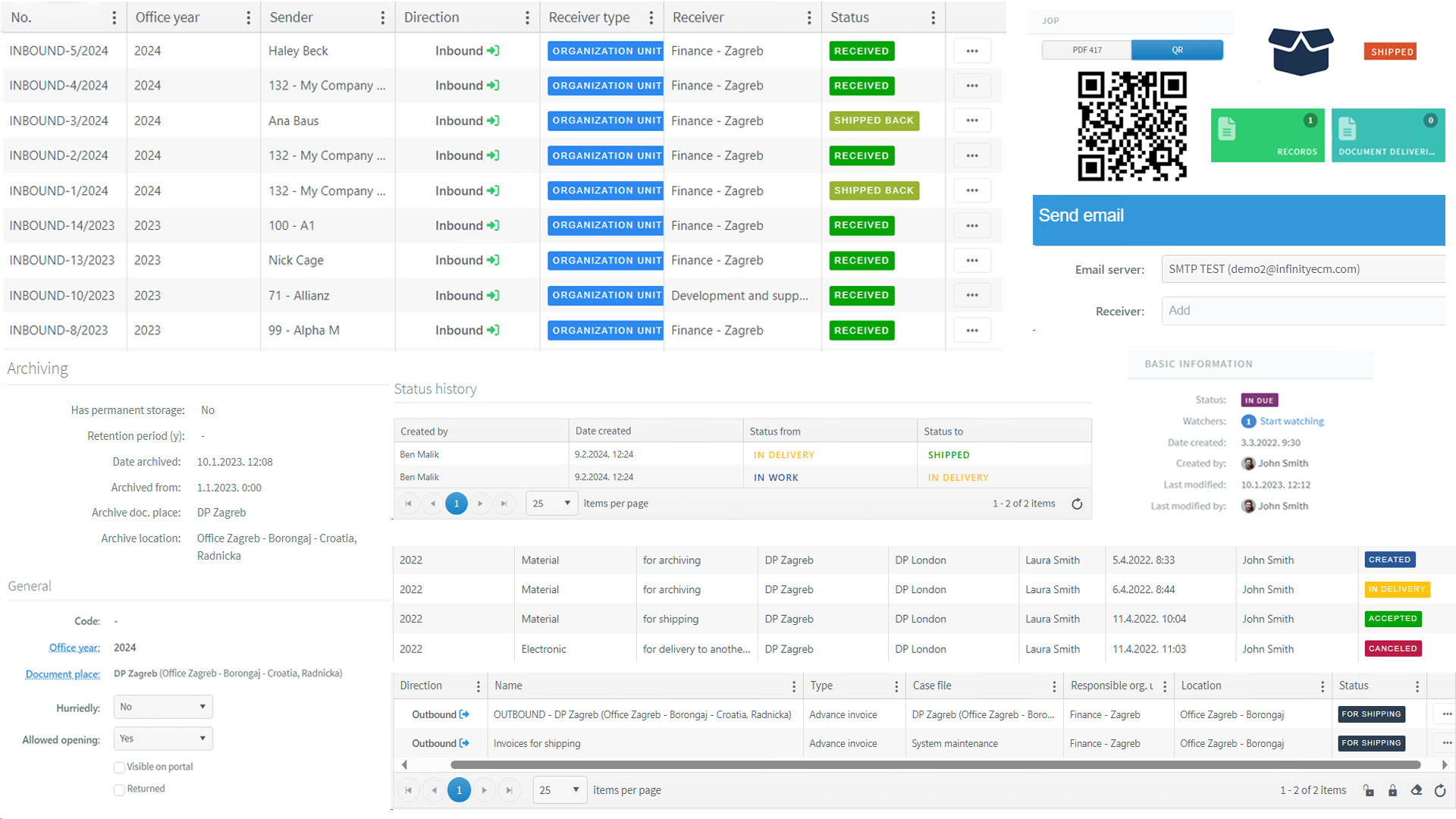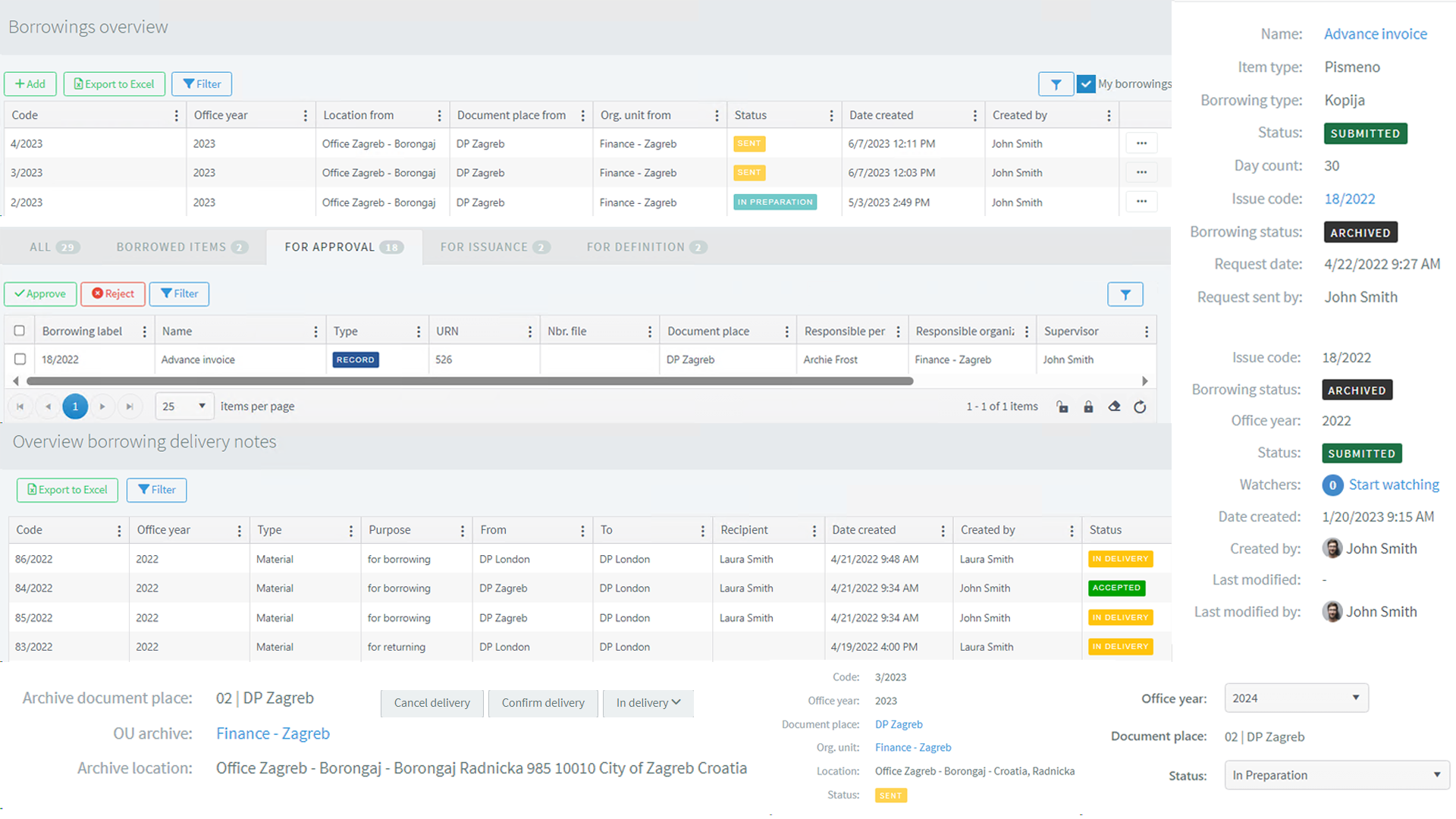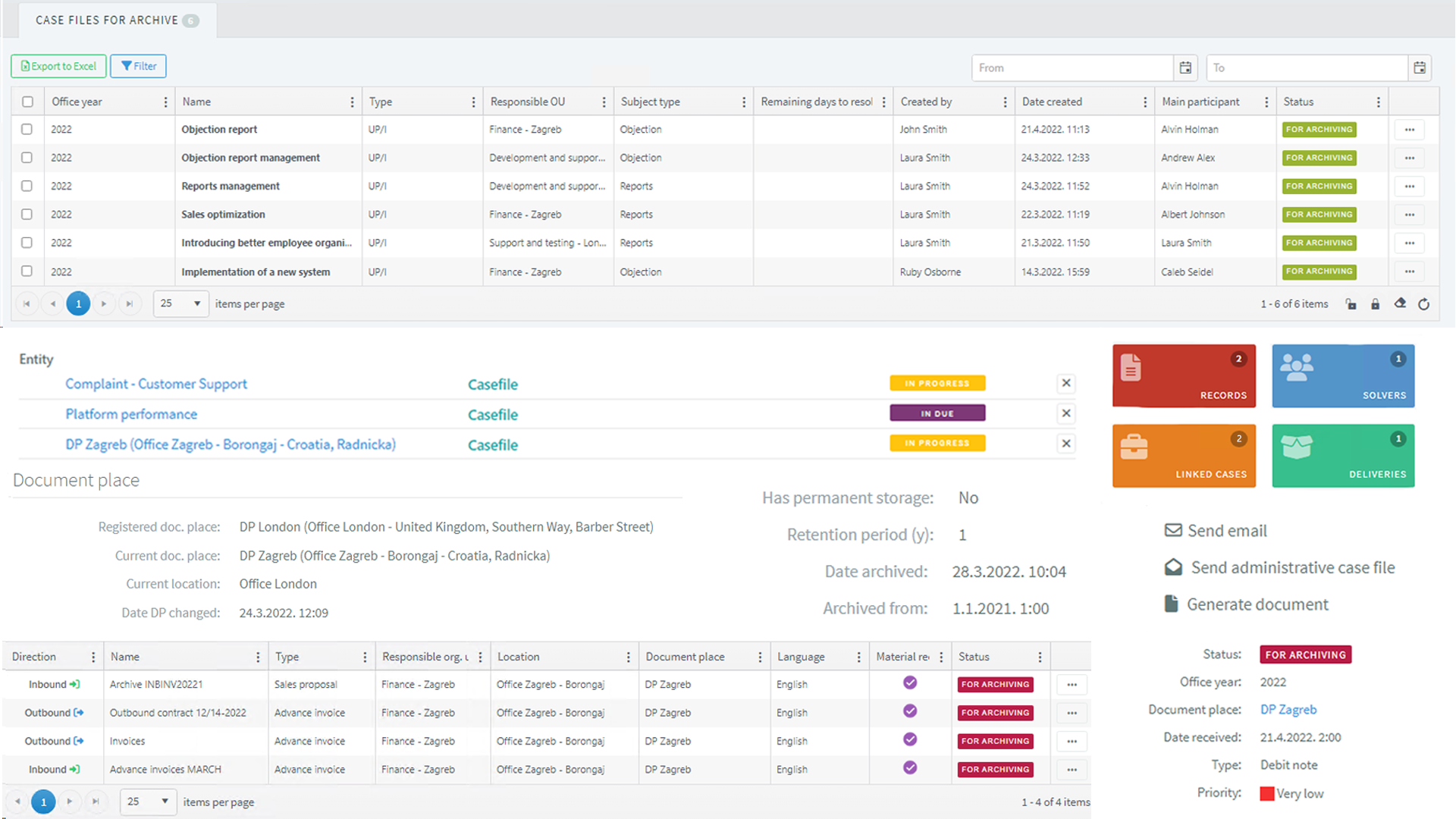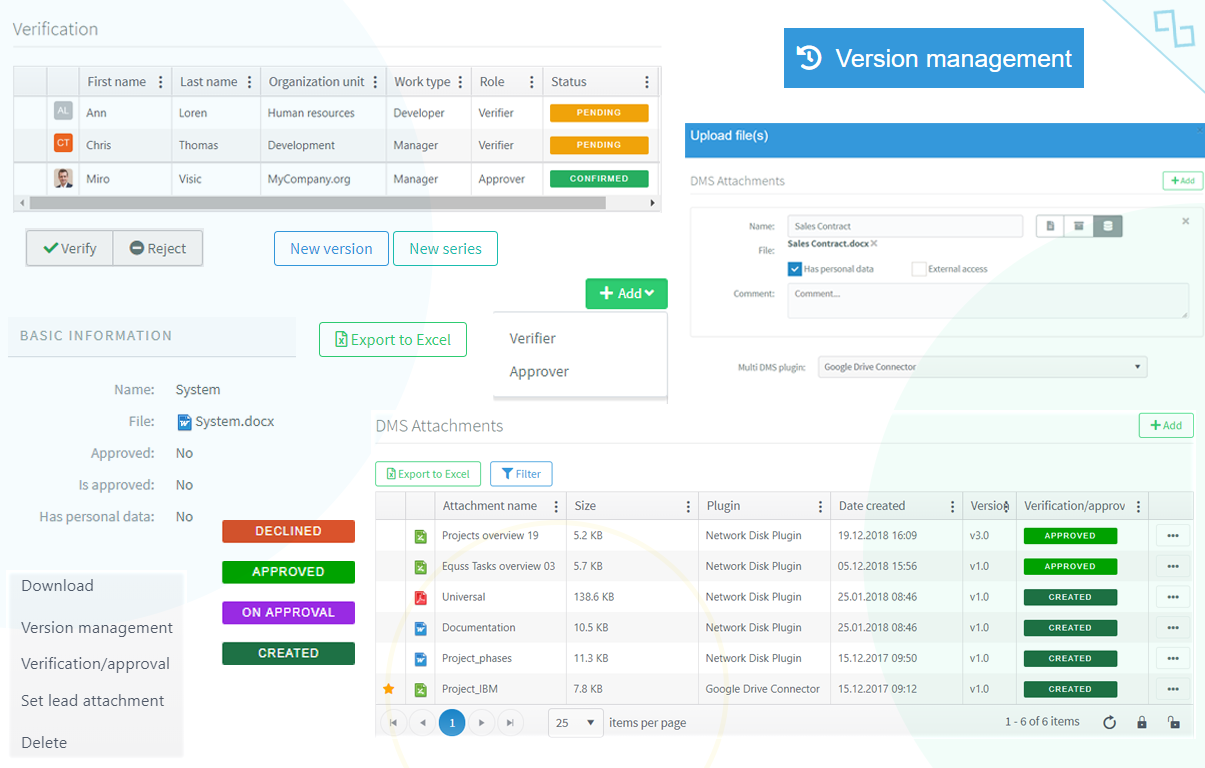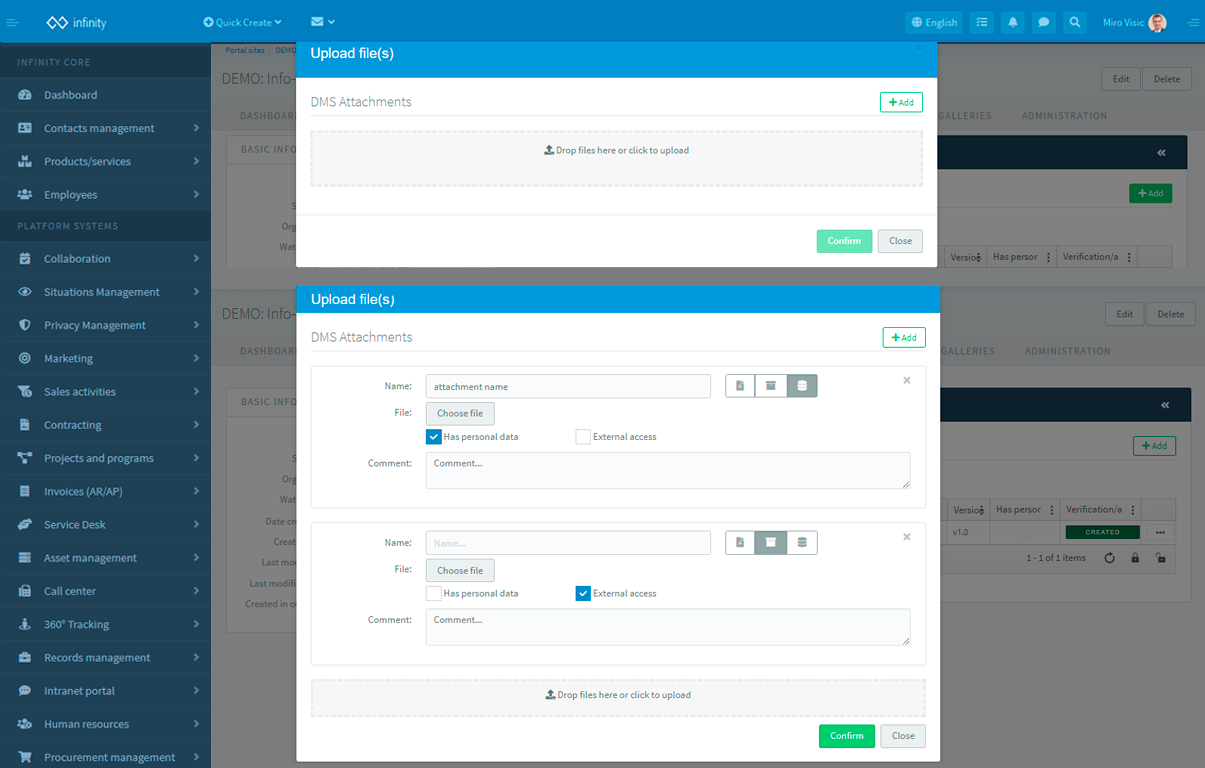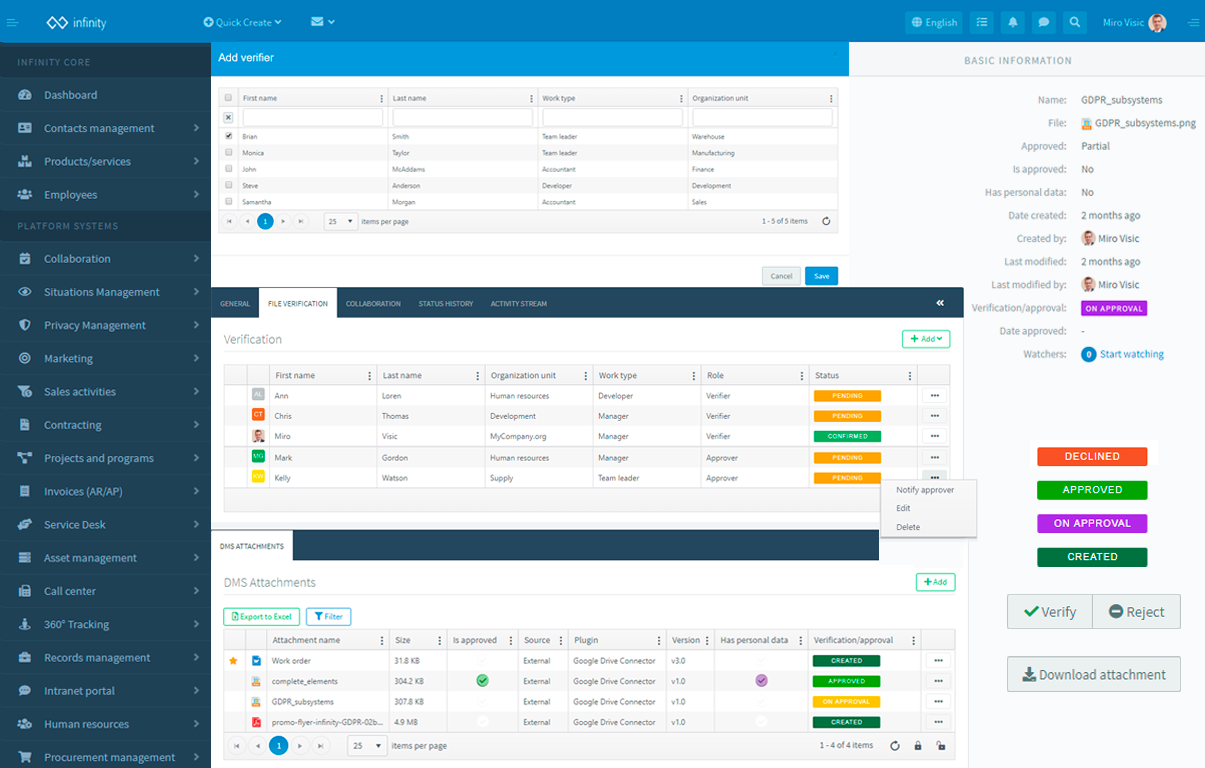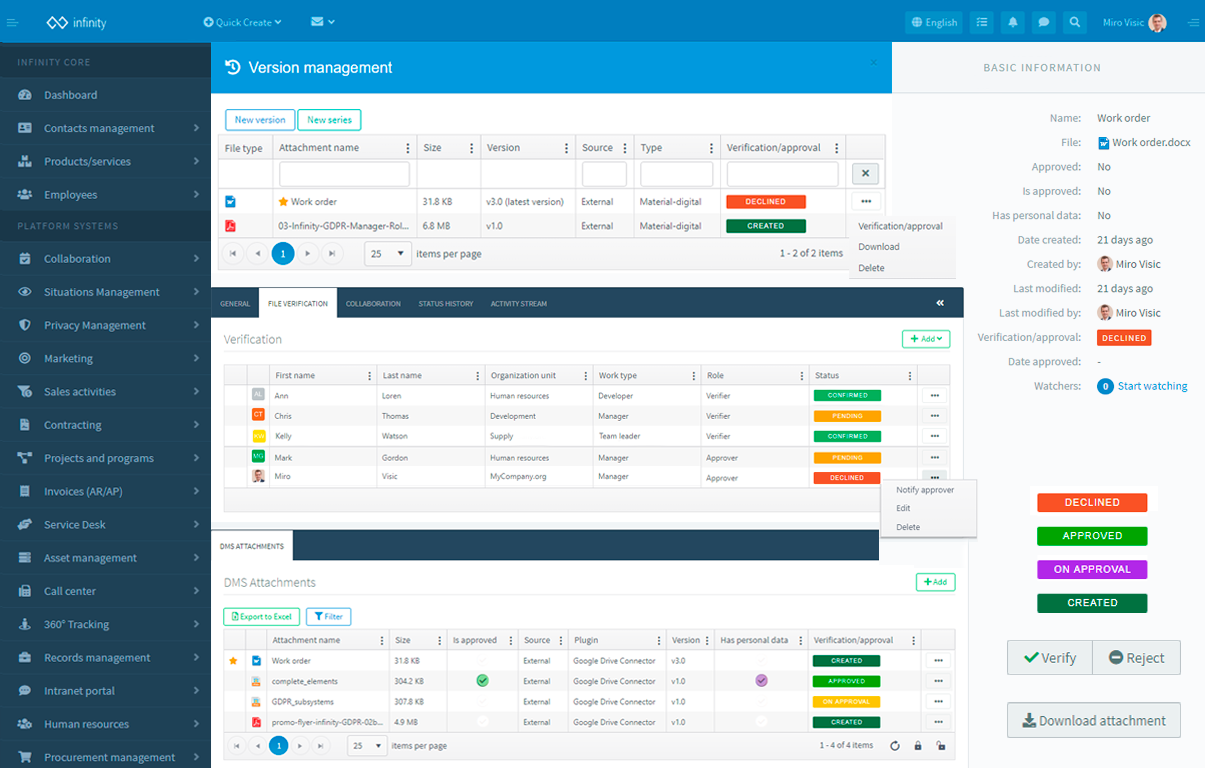Digital eOffice (RMS)
A solution that gives you complete control over documentation in your organization. The solution provides complete control over the flow of documentation within your organization. It enables the creation and editing of documents, reception, registration, dispatch, archiving, and the exchange between users at specific documentation locations. The solution significantly simplifies business process monitoring and increases the efficiency of work, communication, and speed of solving case files. The subsystem is one of the most modern records management systems.
Records
The subsystem allows you to create inbound, outbound, and internal records. It can support independent document records, without the need for case files or linking records to case files. The solution supports the submission of outgoing records for verification, as well as the entire registration process in compliance with standards and regulations.
Delivery notes
Keep track of document movement within your system with deliveries. Material delivery changes the documentation place of the case file or record. Intern delivery note serves to deliver items and documents within the same documentation location. Digital delivery note allows an electronical examination of case files and records for a certain period. Digital delivery note never changes documentation location of case file or record.
Borrowings and item process
Send requests for approval to borrow archival documents, with monitoring of deadlines for the return of the original items and the denial of the right to review (electronic delivery notes) after the defined period expires. The processing of items includes approval, issuance, and definition processes.
Archiving and extraction
Through the system, archiving of case files and records is enabled, along with tracking the archive location and suggesting the retrieval of archived material after the expiration of the deadline. Sending requests for approval to borrow archival documents with monitoring of deadlines for the return of the original items and denying the right to review (electronic delivery notes) upon the expiration of the defined period.
Digital documents storage
It is part of the APPCRO BMS system and serves for complete records and archives of documents. It is located on subsystem profiles and is a central place to save all types of digital documents such as documents created in other tools (microsoft, excel), images and other digital documents. You can also attach a specific comment to each file, which will appear in the attachment tabular preview. DMS includes version management and sending documents for verification.
Sending files for verification/approval and review all approvals
When sending for certification, the recipient receives a notification/e-mail about the sent document for certification or approval and begins the verification process. The Approval Overview lists all approvals in one place. Keep up to date, receive notifications about attachments that have arrived for certification or approval. See all of your approved or rejected attachments.
File versioning
Allows you to replace an old version or batch of files with a new one. It is used to track all changes to files, allowing easy identification of who made the change, what was altered, and the purpose behind the change. Best of all, you can restore the file to one of the past states at any time and the entire edit history is available.
A flyer with more information about this subsystem and its modules:
Download


 Hrvatski
Hrvatski Français
Français Deutsch
Deutsch