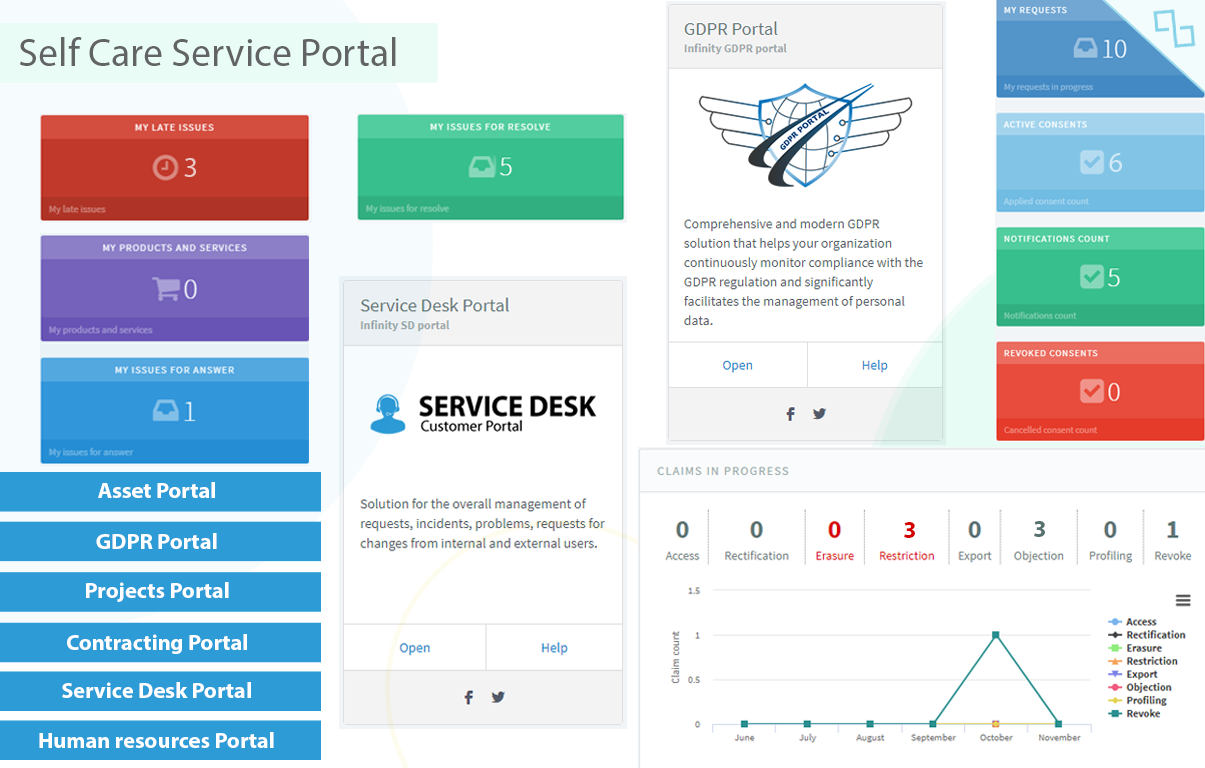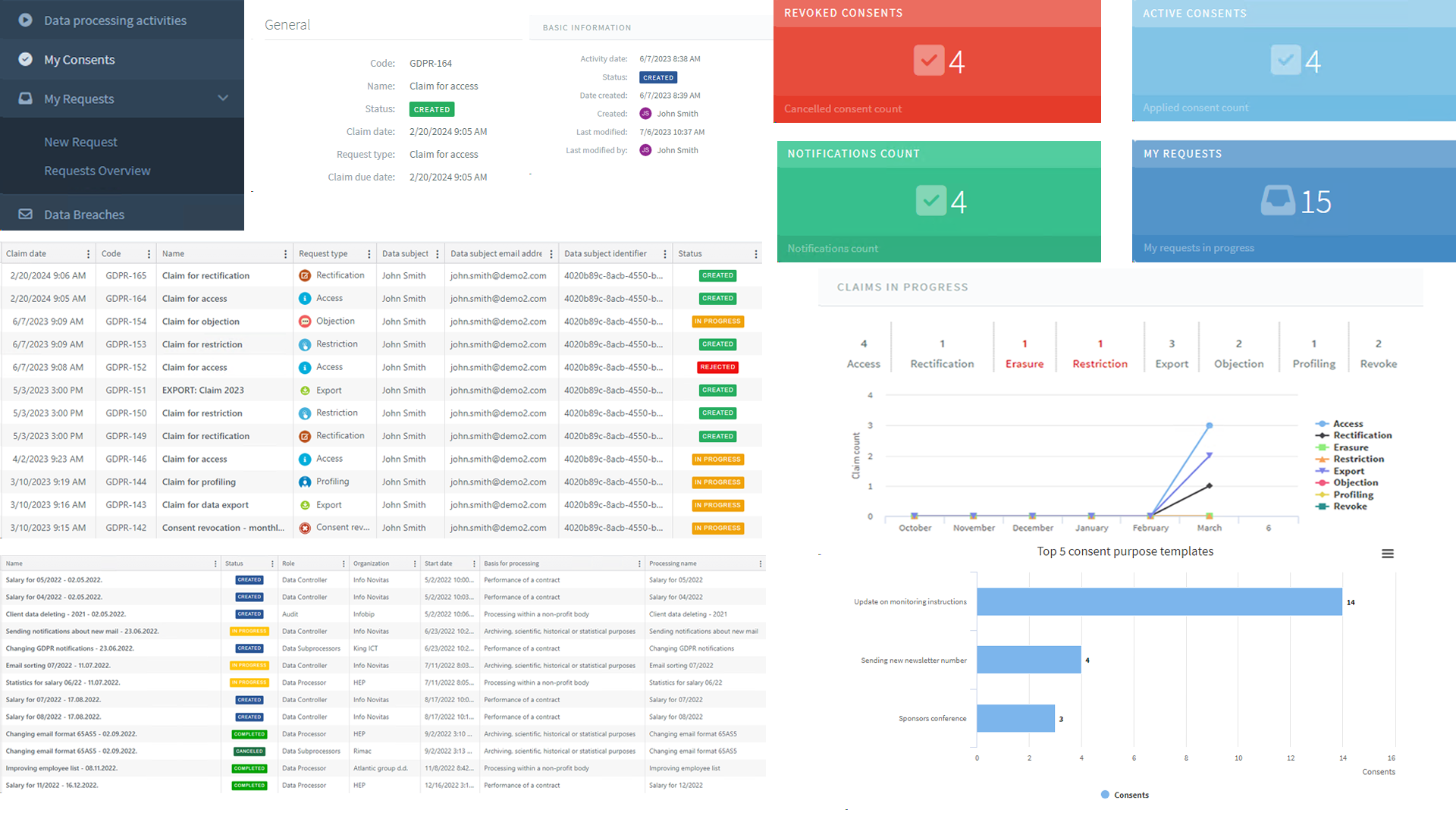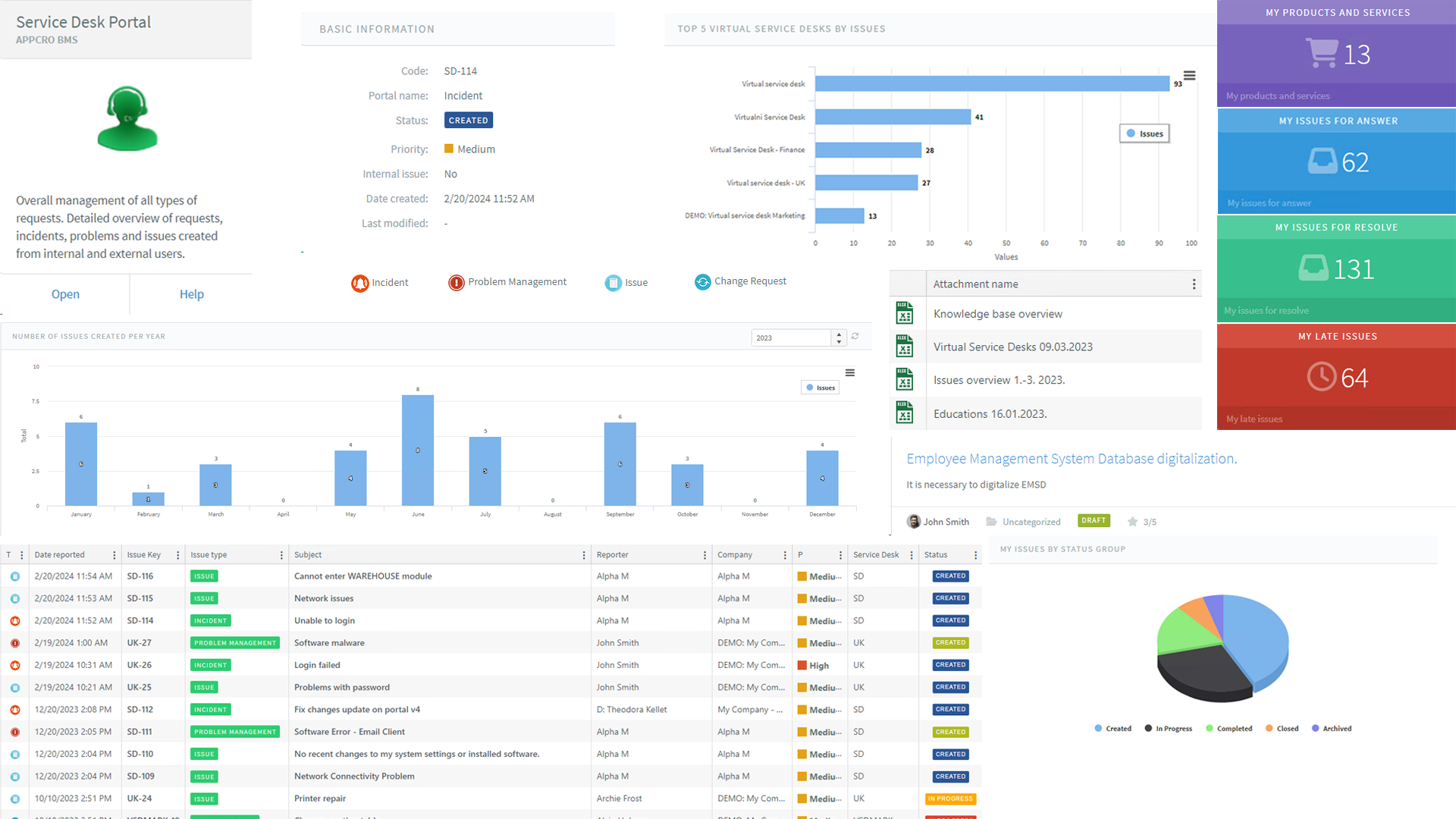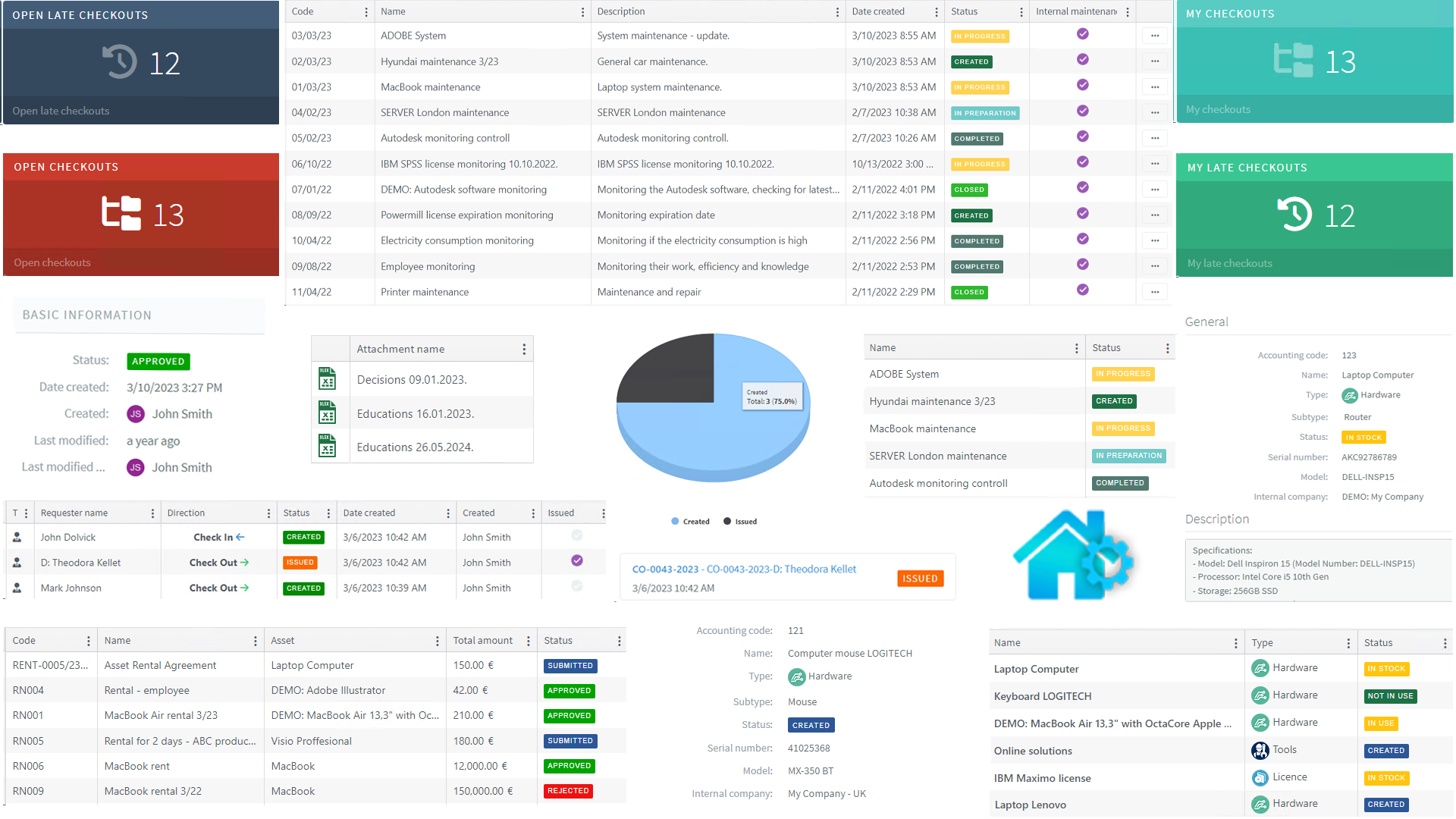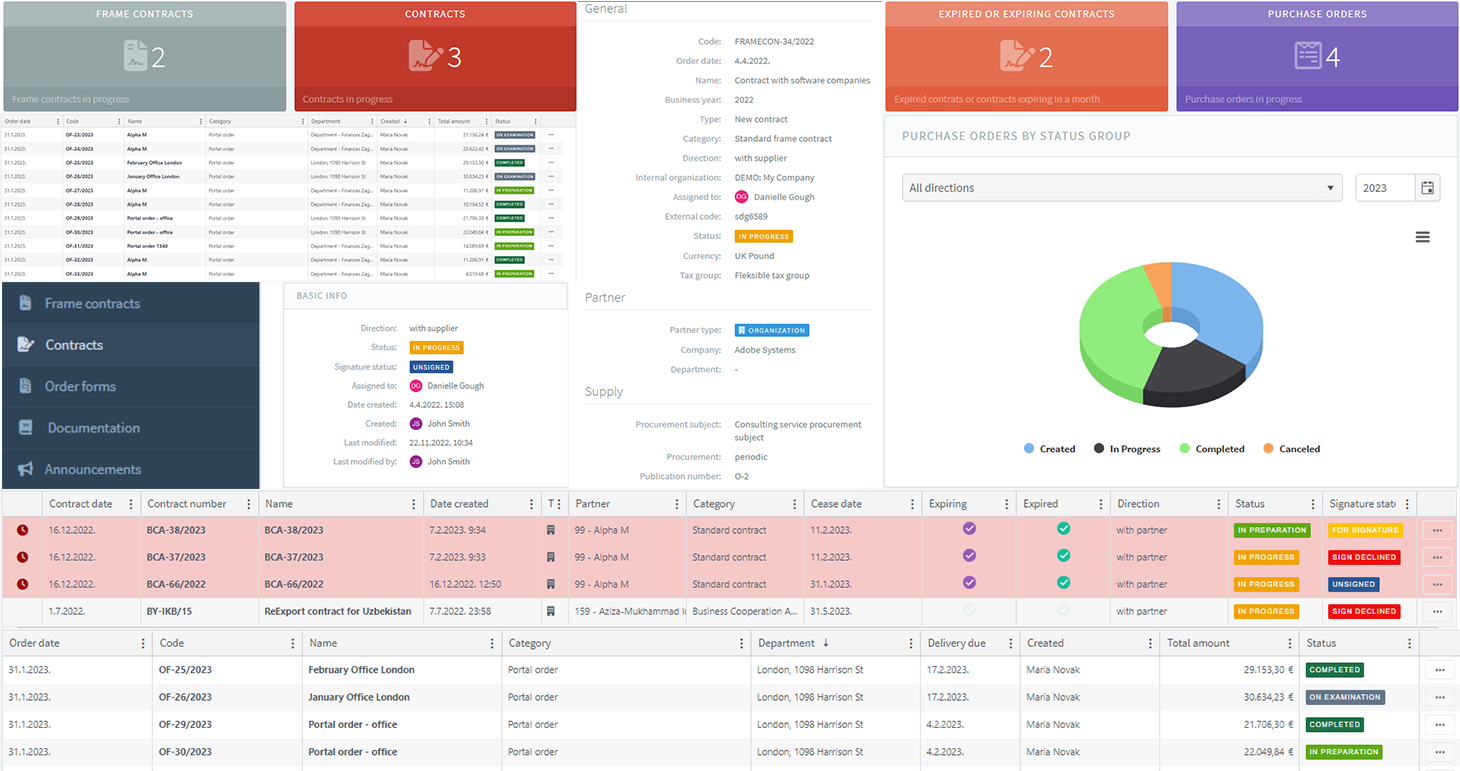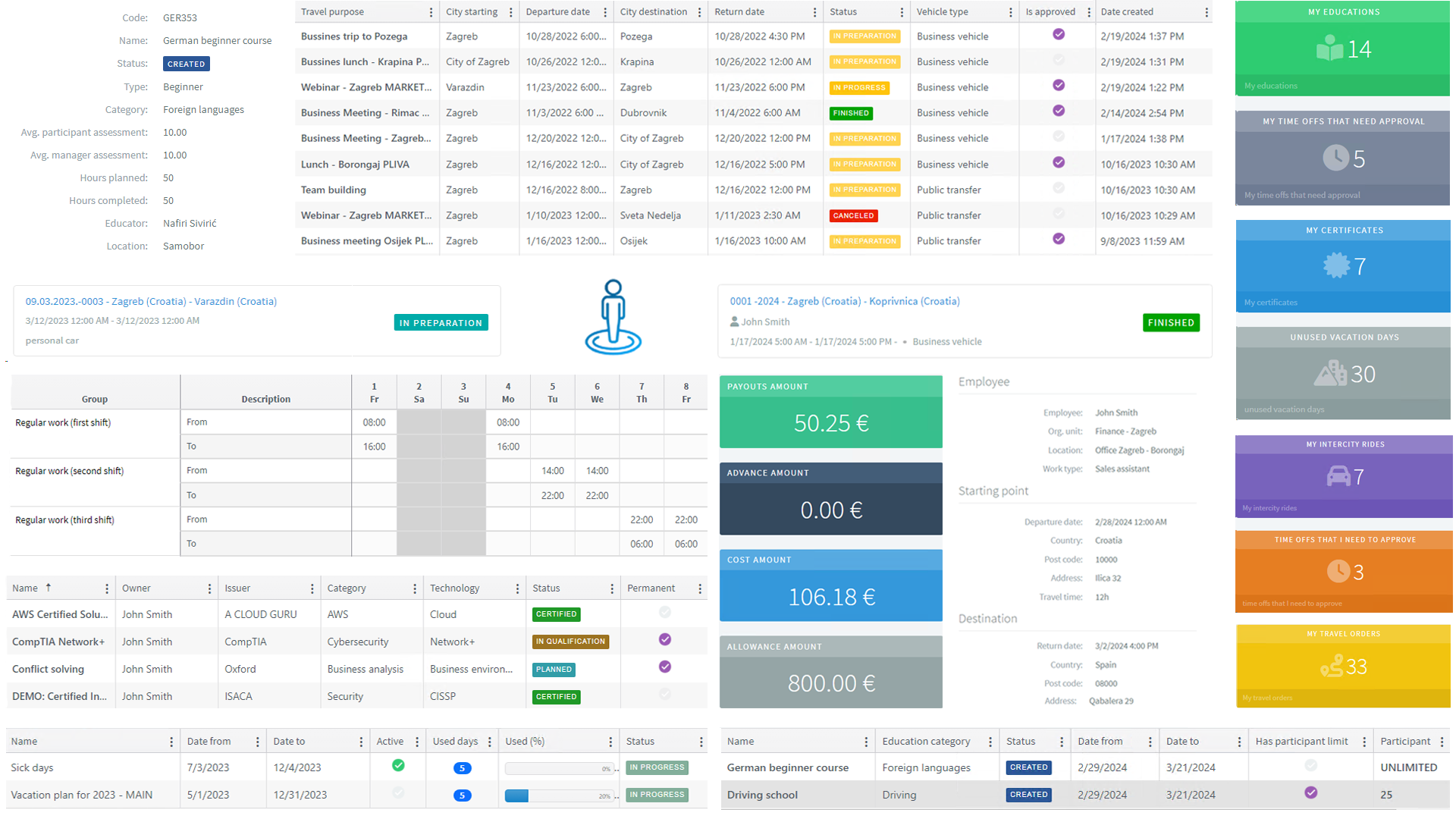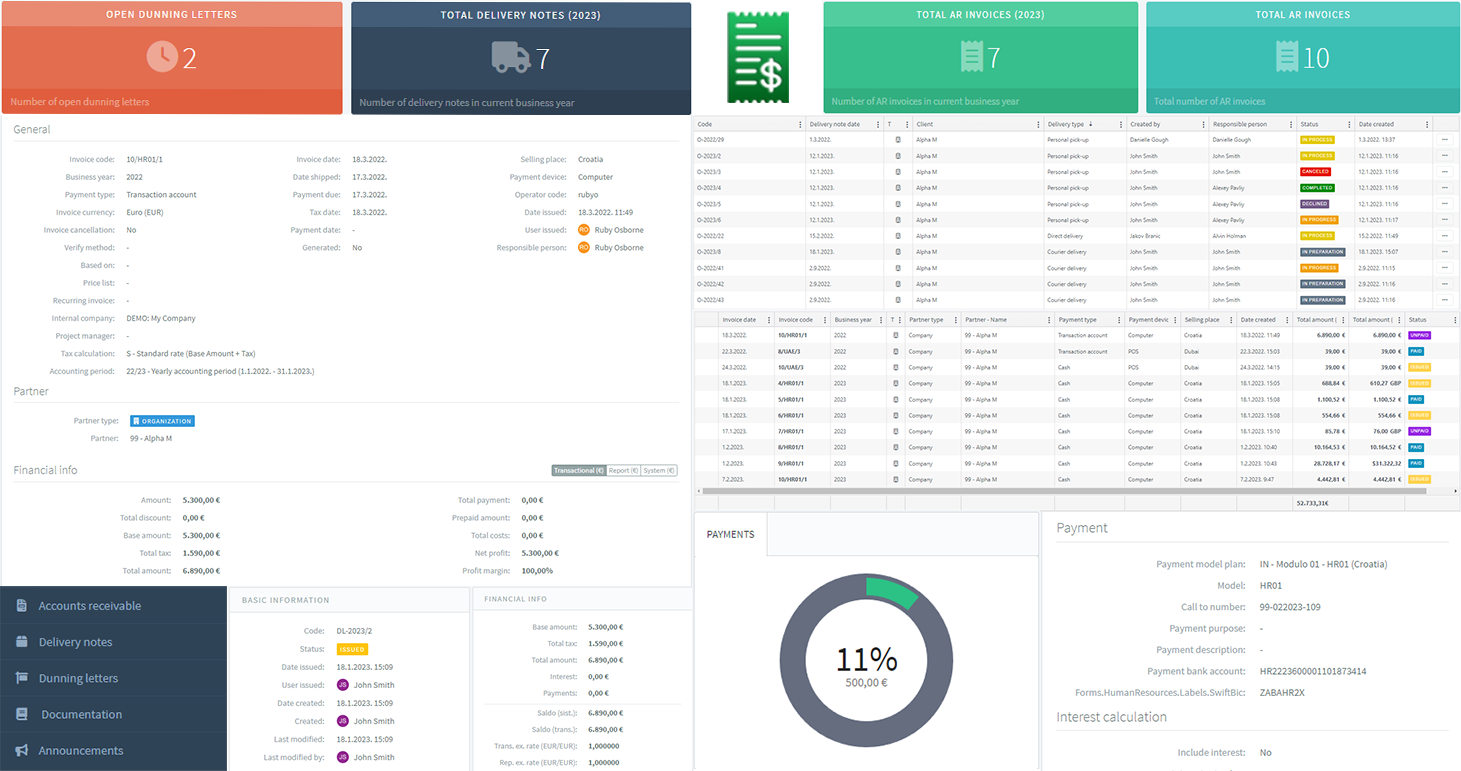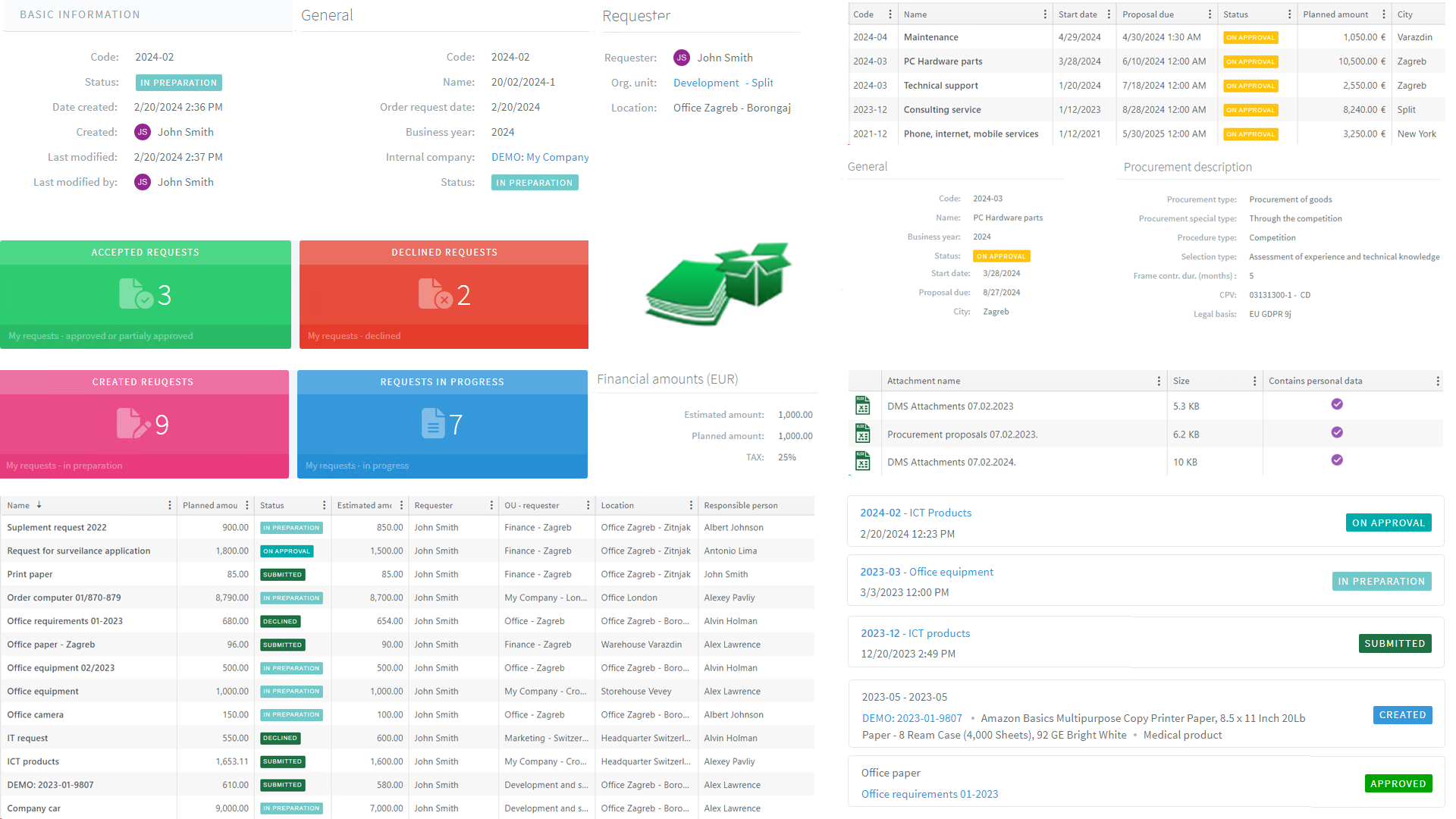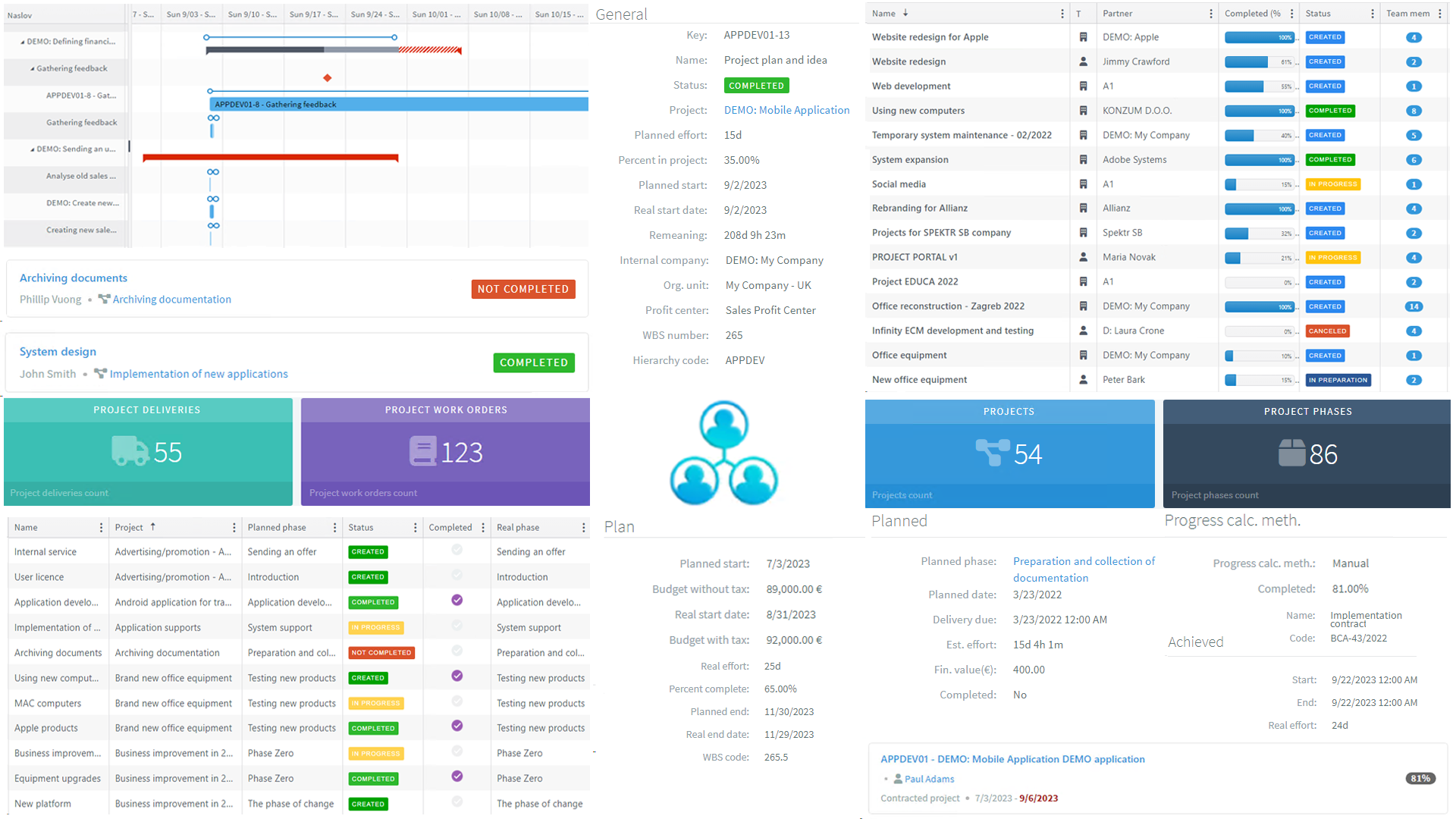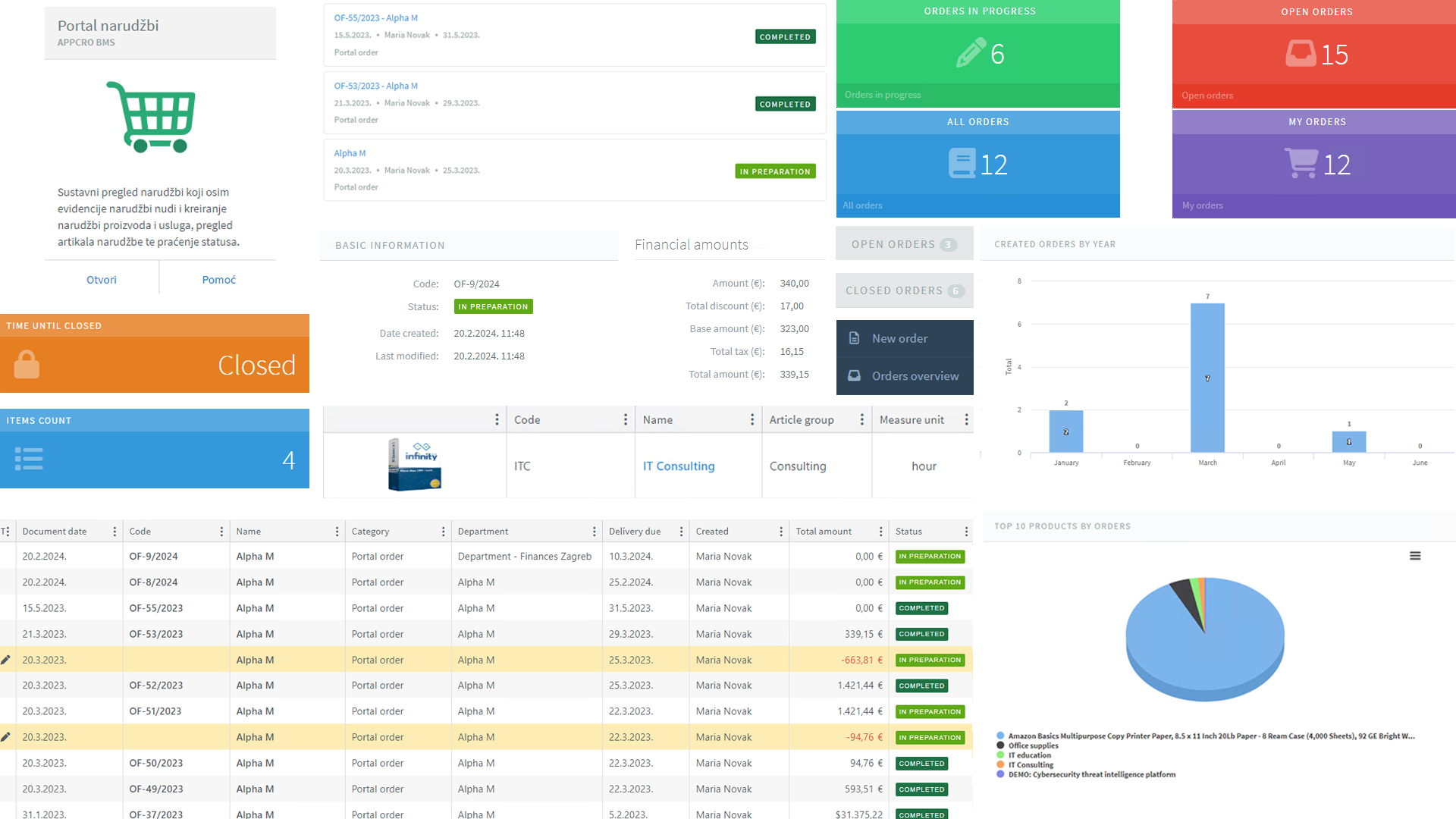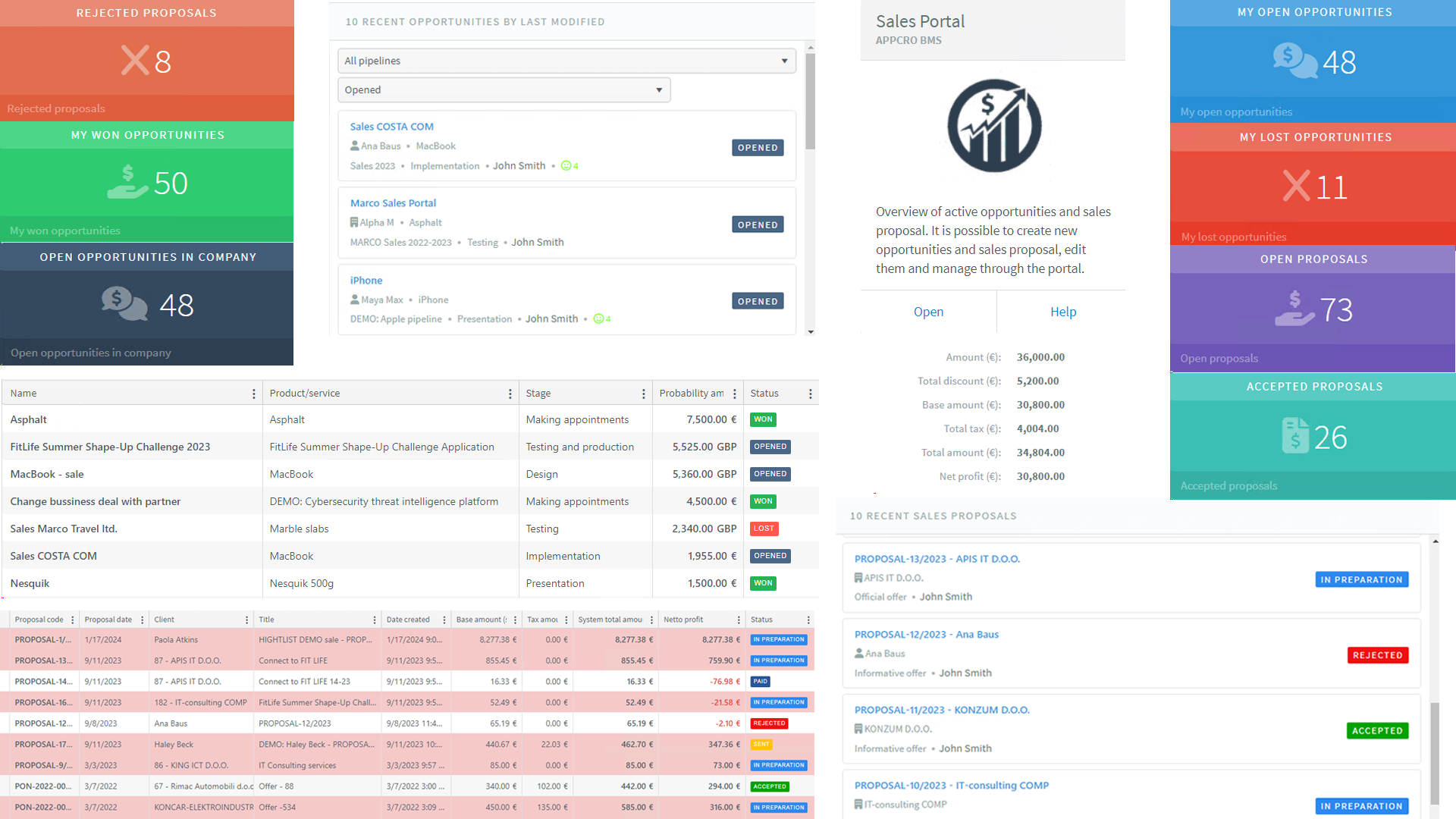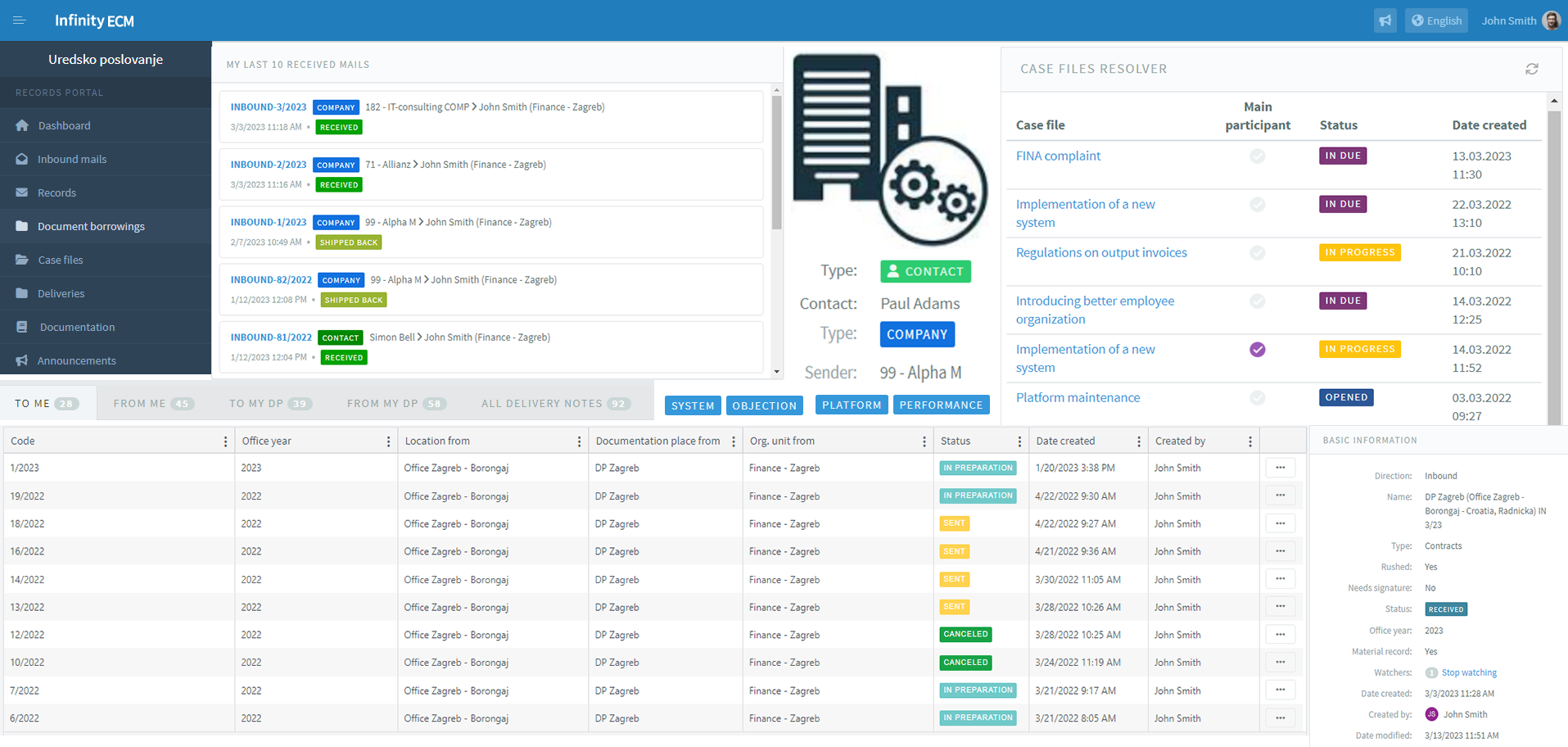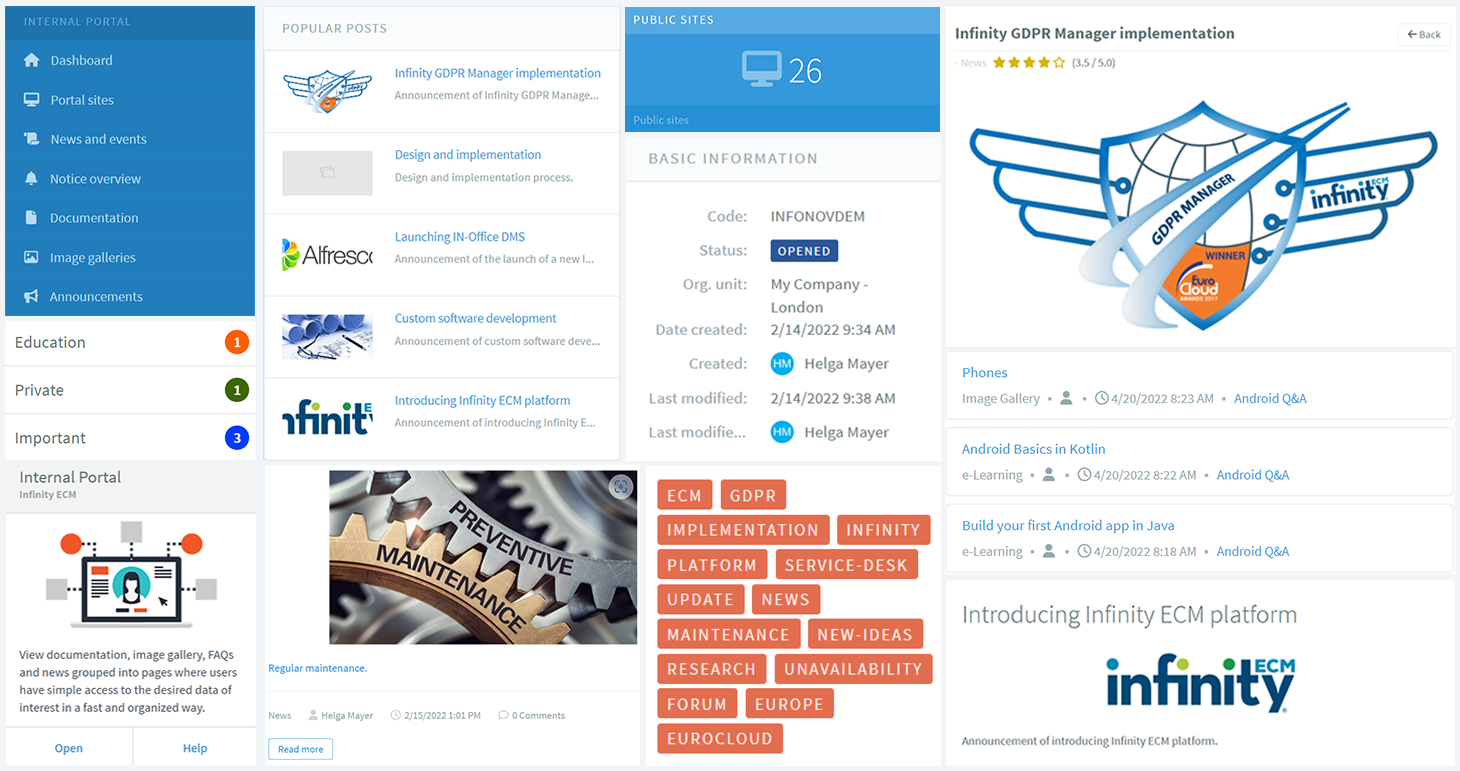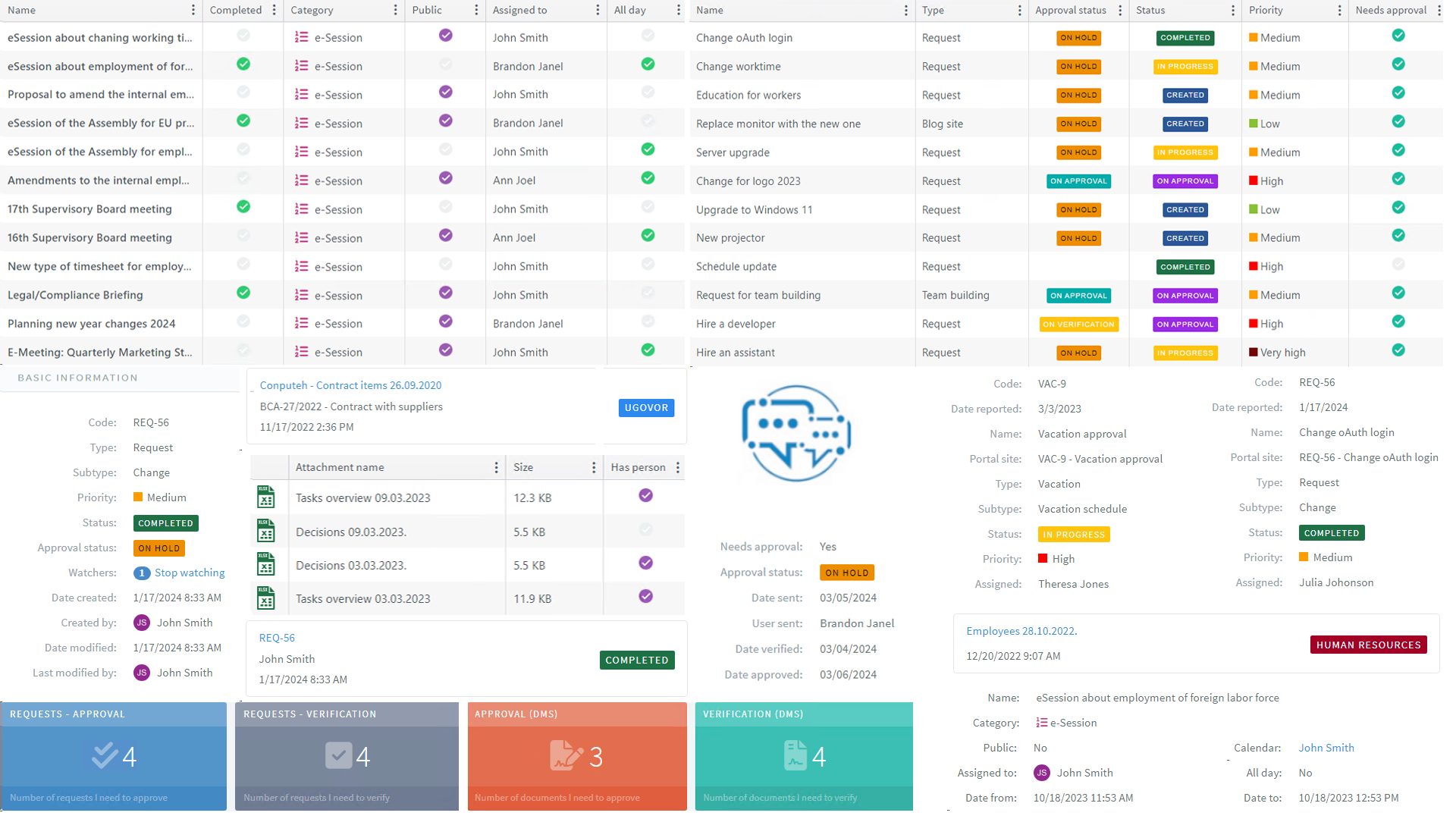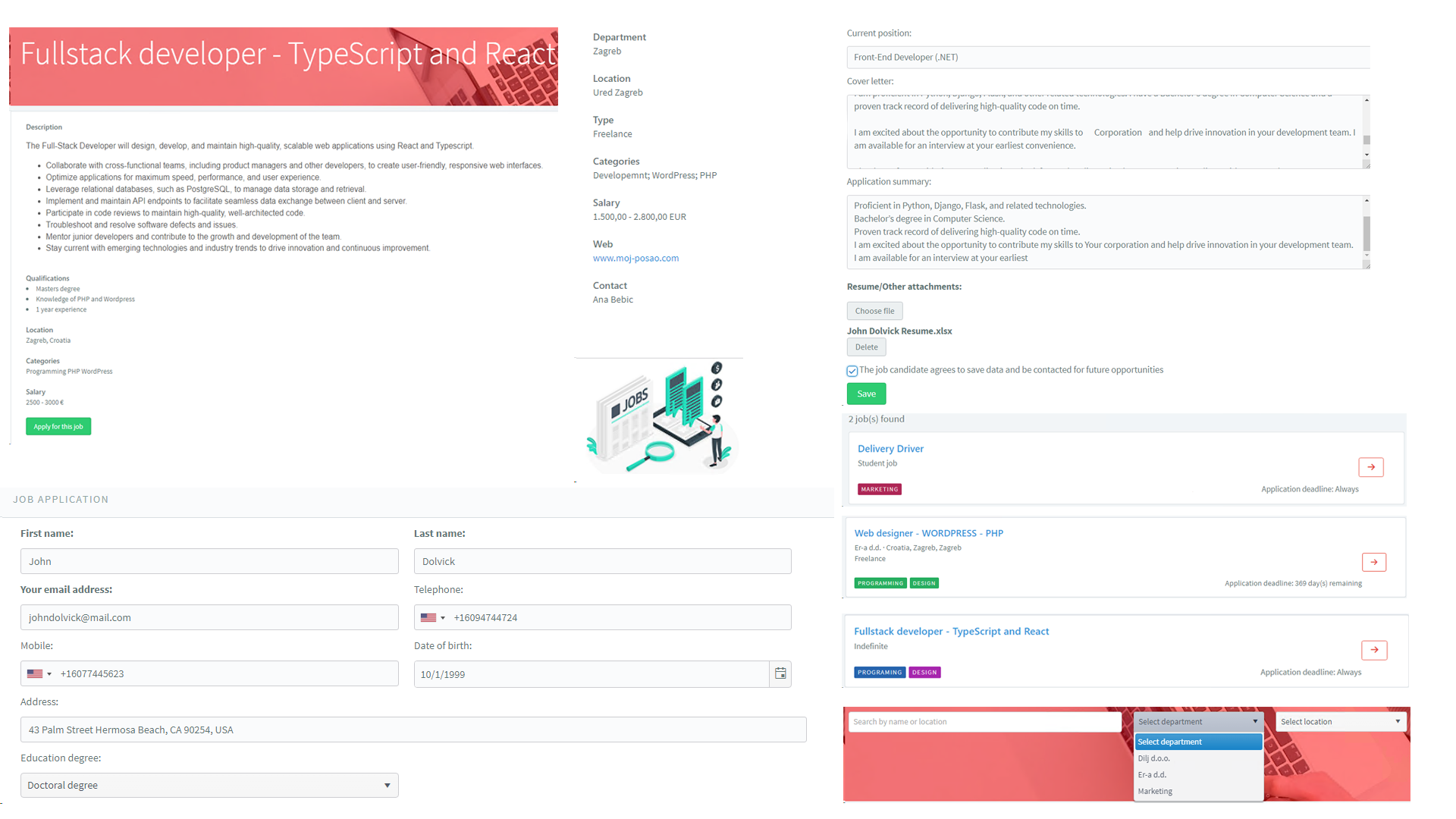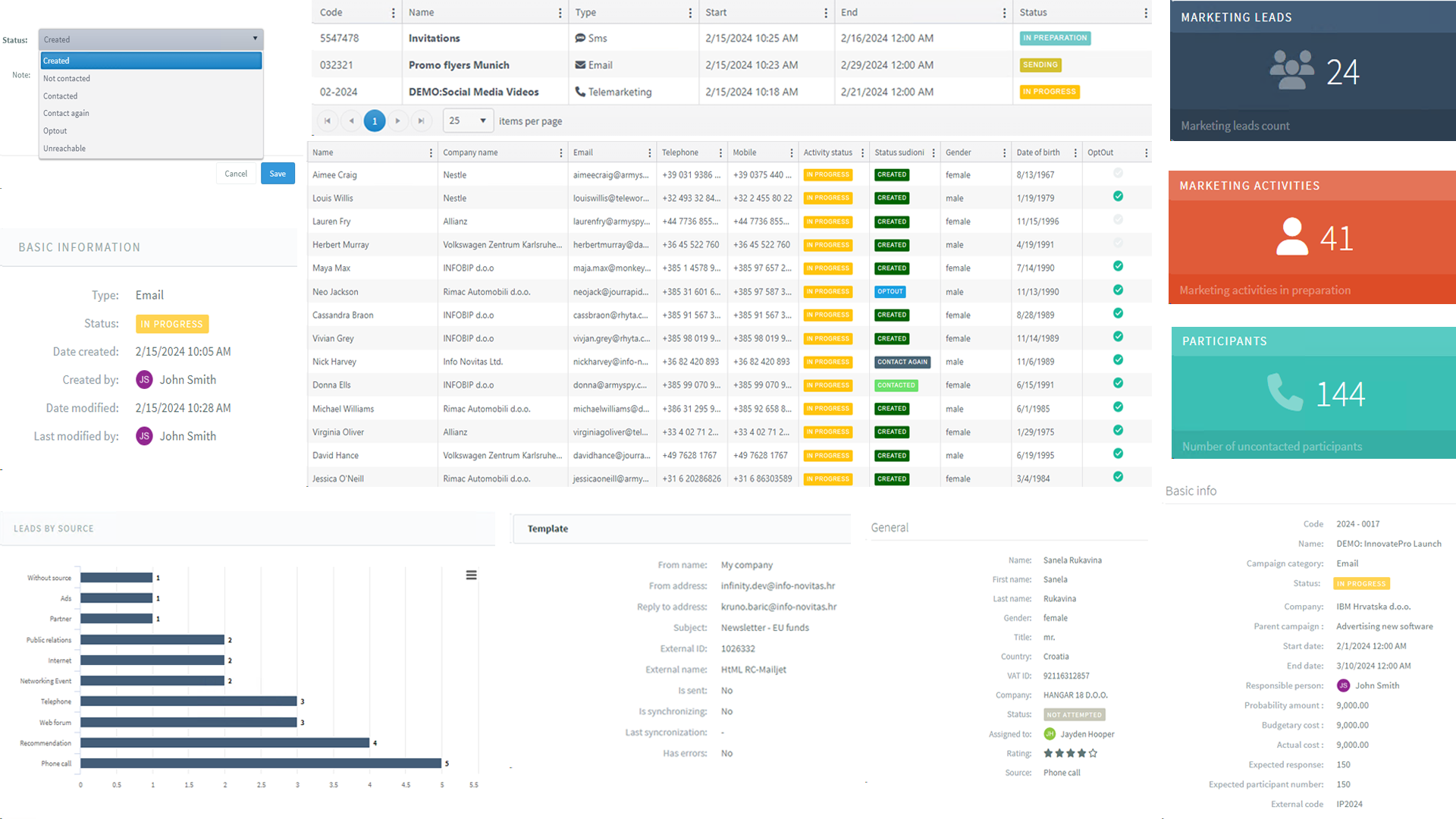External Portals
External portal enables internal or external users and partners to view and organize data independently from APPCRO BMS administrative part. External portal allows users to communicate with the company without having an account for the APPCRO BMS platform. Portal offers some options same as in APPCRO BMS subsystems, they cover same basic functionalities, and can be accessed by employees, subject from other companies, partners, clients (legal and natural persons), associates, suppliers or any other users that are authorized, without requiring an authorized APPCRO BMS account.
APPCRO BMS platform contains ten external portals that are available for our users: Data Protection Portal, Service Desk Portal, Asset Portal, Contracts Portal, Human Resources Portal, Invoice Portal, Procurements Portal, Project Portal, Orders Portal, Sales Portal Records Portal, Internal Portal, Collaboration portal, Jobs portal and Marketing portal.
Data Protection Portal
This portal is a comprehensive, simple and modern data protection solution that helps your company or organization continuously monitor and ensure complete compliance with the local data protection laws and regulations. This portal significantly eases the management of personal data and offers each individual user options regarding which data will be processed, how, and where. Users can create violations of their data and give consents that is connected to data protection.
Service Desk Portal
The Service Desk Portal is a solution for the overall management of requests, incidents, problems, and requests for changes from internal and external users. It covers the same basic functionalities as the Service Desk module of APPCRO BMS, and can be accessed by employees, contractors, partners, clients (legal and natural persons), associates, suppliers, or any other user you authorize, simultaneously and without limit on the number of users. It allows logged-in users an easy and quick way to create and send requests to administration within the APPCRO BMS platform where the request can be further processed and organized.
Assets Portal
Portal gives employees a detailed insight into all of the assets they are in charge of, or that are related to their current tasks and projects. Users are informed about any actions or tasks related to assets they are in charge of. Each employee can easily access relevant information about any material or immaterial assets assigned to them (software product keys, company devices' warranties, business computer, company vehicles' registration and insurance information, etc.).
Contracts Portal
This portal enables any user access to general information about company-related contracts, any internal or external contracts they have signed with or on behalf of the company or its associates, contracts they are authorized to see and manage, as well as any contracts and related documents that they are in charge of carrying through on behalf of the company. Each user will be instantly notified whenever there is a change or update regarding any of the contracts, they have access to via the portal site.
Human Resources Portal
This portal offers employees organized insight into their own user data, gives them detailed information's about planned and used time-offs and travel orders, keeps them up to date with current internal events and goings-on and ensures their efficiency. User can access stored efficiency reviews, view their basic information, skills and knowledge, any education or additional training they are attending. Any employee can create a request for vacation or sick-leave and will be notified through the system when and if it is approved.
Invoice Portal
The portal is intended for users for whom it is important for business to have an insight into issued invoices, operate daily with shipments and/or service orders, and in this way it can be easier for them to keep track of the above. The logged-in user has a detailed overview of all issued invoices, shipments and service orders directed towards him. In addition to the review, a detailed insight into the profile can be seen where you can see a list of items of added account, amounts, products, dates, and account status.
Procurement Portal
Procurement is a complex process that involves multiple functionalities and entails various documentation. Users who have access to the purchase portal have enabled viewing purchase requests and vendor quotes. Depending on the type of logged-in user, they also see the available options.
Projects Portal
This portal enables employees to see all project-related tasks assigned to them or their team, lets them post relevant updates on the current project, and allows easier project management experience and faster communication and information's about progress. On this portal, each employee will only have access to documents and information related to the project they are working on, and only those that they have been given access to. Each user can post updates on the project phases, their own tasks and team tasks, and can instantly receive any new task details that is assigned to them through the system or through APPCRO BMS platform.
Orders portal
The order portal enables digitization and acceleration of the order process. User can create and close pending orders depending on the company needs and requirements. According to the price list sources and products, product price, entered quantity, available discount, the total amount is automatic calculated. The created order is later processed within the APPCRO BMS platform and sent further for analysis. Portal offers overview of status history and detailed order info.
Sales Portal
The sales portal provides a detailed insight into all active, won and open sales offers and opportunities. The portal is primarily intended for sales agents in order to fully digitize their records, monitor the status of offers and opportunities and enable them to react to sales opportunities in a timely manner. Each opportunity and offer has its own profile, which contains details and all the items contained. Sales opportunities and offers are also on the Infinity platform and can be administered and edited by administrators.
Digital Office
Digital Office portal is primarily intended for employees in order to easily and fast monitor the flow of mails intended for them, monitor inbound/outbound/internal records and case files. Except dynamic overviews with detailed profiles, users can create requests for reverse that are automatically sent to APPCRO BMS administrators for approval and further processing.
Internal Portal
Overview of documentation, image gallery, FAQ, news grouped into pages where users have access to the targeted data of interest in a simple and organized way. Access to the Internal Portal is intended exclusively for internal users - employees in order to have in one place an overview of all the necessary information like news, notifications, help. The internal portal in a detailed way provides insight into images, documentation, detailed information at one place.
Collaboration portal
The portal offers a detailed overview of the certification/approval process. It is intended for employees who do not have access to Infinity ECM, and are necessary in the approval process. The user can access all the operational things he currently needs in one place without logging into the entire platform. A detailed view of attachments and requests offer the user the ability to create and track the approval of requests and attachments.
Jobs portal
The user on the portal has an overview of open jobs that receive applications and the ability to search and sort all jobs by categories, locations and types. In a simple and organized way, you can see an overview of all open jobs to which the application is open, on the other hand all these jobs are possible for editing and monitoring through a platform where the system administrator or HRM employee can add, update and delete them.
Marketing portal
The user on the portal has an overview of his marketing campaigns, activities and leads on the portal. It also has access to activities that the user needs to process and notifications. Marketing campaigns, profile of marketing campaigns can be seen. On the profile of marketing campaigns, you can see basic information and activities related to the campaign itself. An overview of all marketing activities can be seen in a simple and organized way.
A flyer with more information about this subsystem and its modules:
Download

 Hrvatski
Hrvatski Français
Français Deutsch
Deutsch