The DMS attachments are part of the common platform components. They are located in subsystem profiles (e.g., Task profile, Accounts, Contracts …) On the profile of the created entity you must go to the DMS Attachments tab.
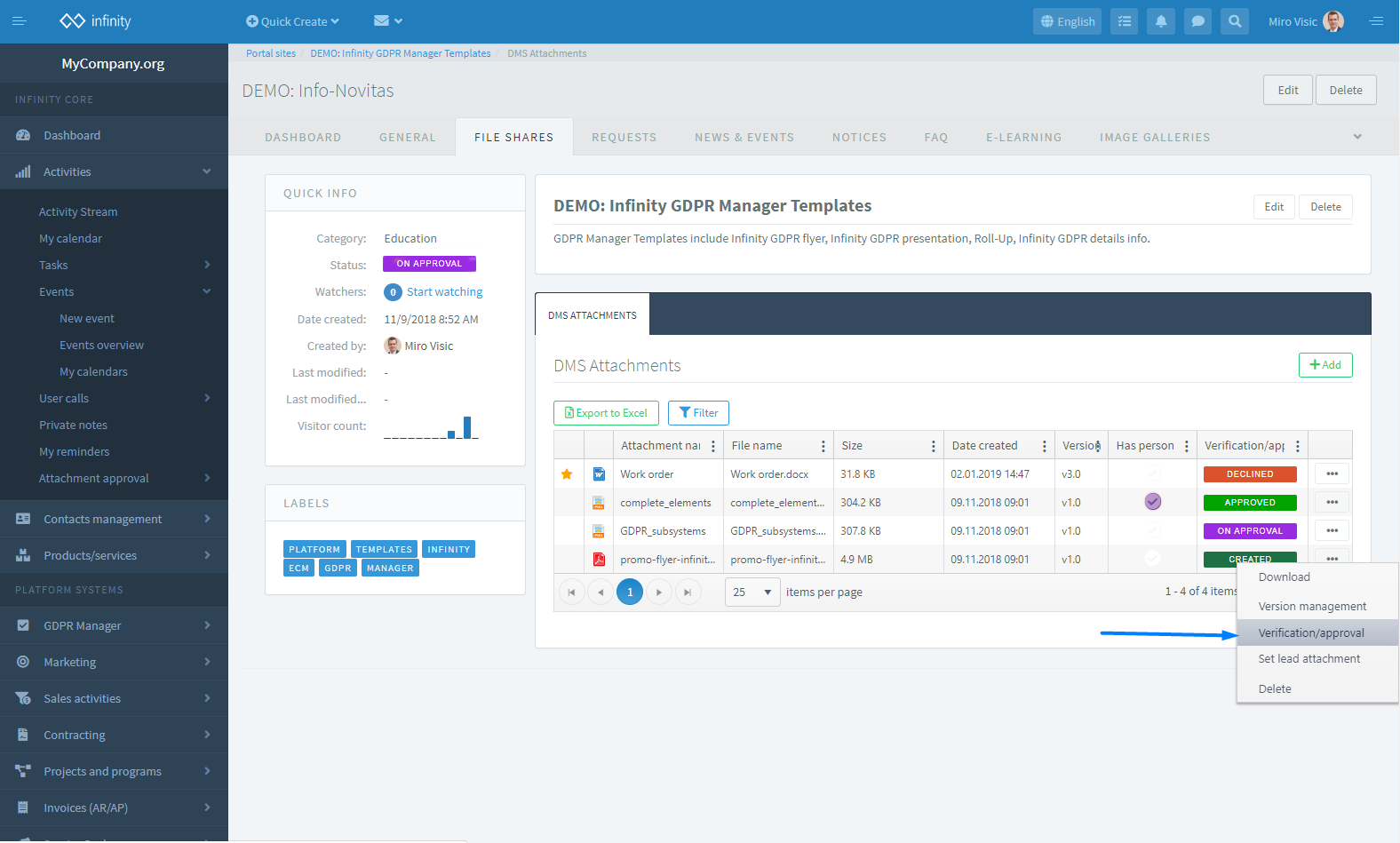
Loading files are done through the dialog box.
The file can be loaded in two ways:
- Files are pulled manually from the computer to the box.
- Click Add to open the dialog box to add files.
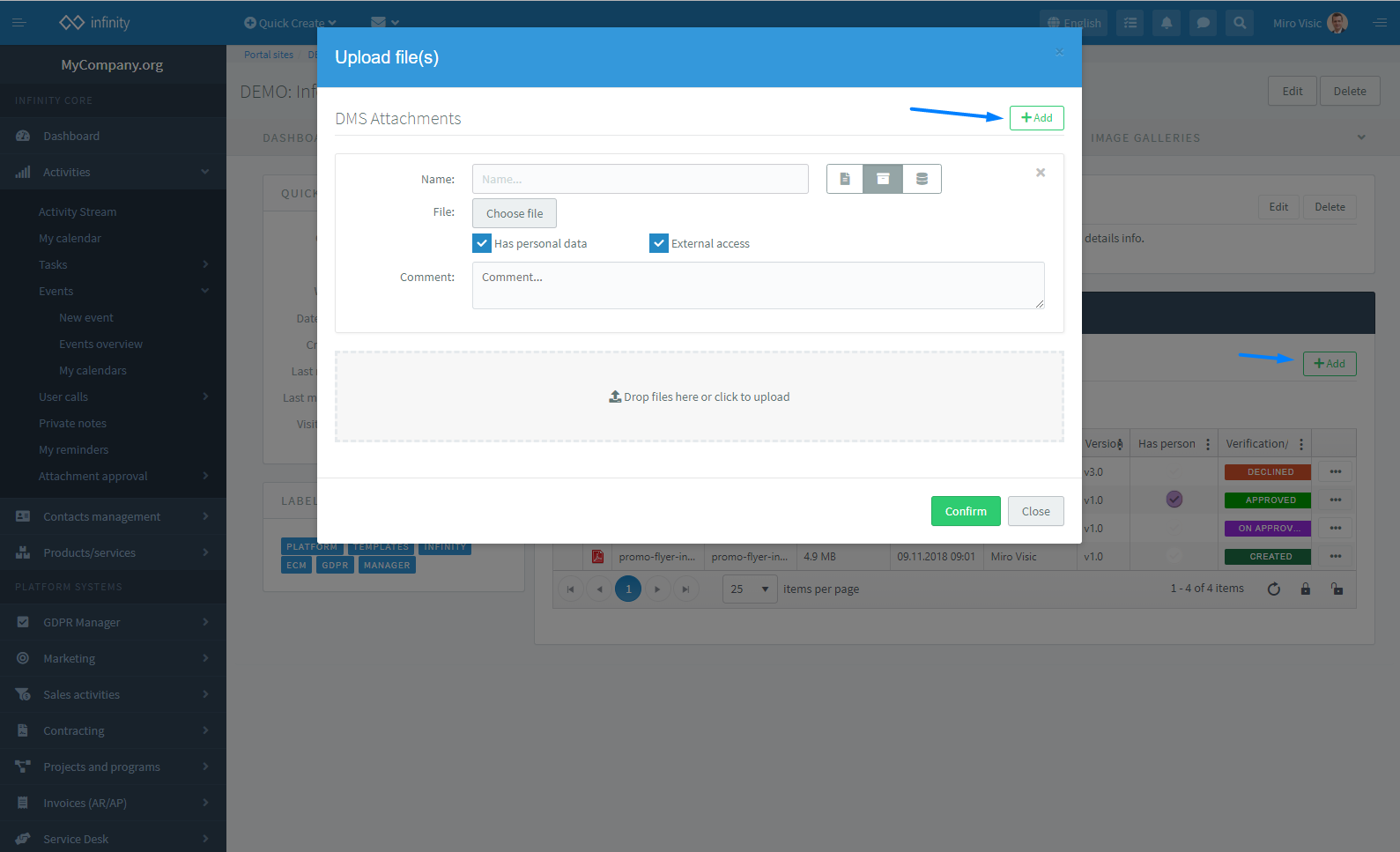


 Hrvatski
Hrvatski Français
Français Deutsch
Deutsch