After a successful login, the user is shown the main Infinity web application control panel.
At the main panel graphic interactive web programs are displayed. Giving the user an initial state of the business process.
The system board overview is informative and shows key process indicators relevant to individual modules and user assignments.
The dashboard allows you to visualize system data and track key data in one place.
On the Dashboard, there are widgets with different graphics data and interactive web forms that give the user an initial insight into business process status.
The header has a drop-down menu that allows you to select a Dashboard for other Infinity modules, as well as the options:
Refresh -> refresh widgets.
Reset Default -> Returns the widget to the initial state (before adding/deleting the widget).
Add widget -> select new widgets that the user wants to see on his Dashboard.
Remove widget -> select widget that the user wants to delete from his Dashboard.
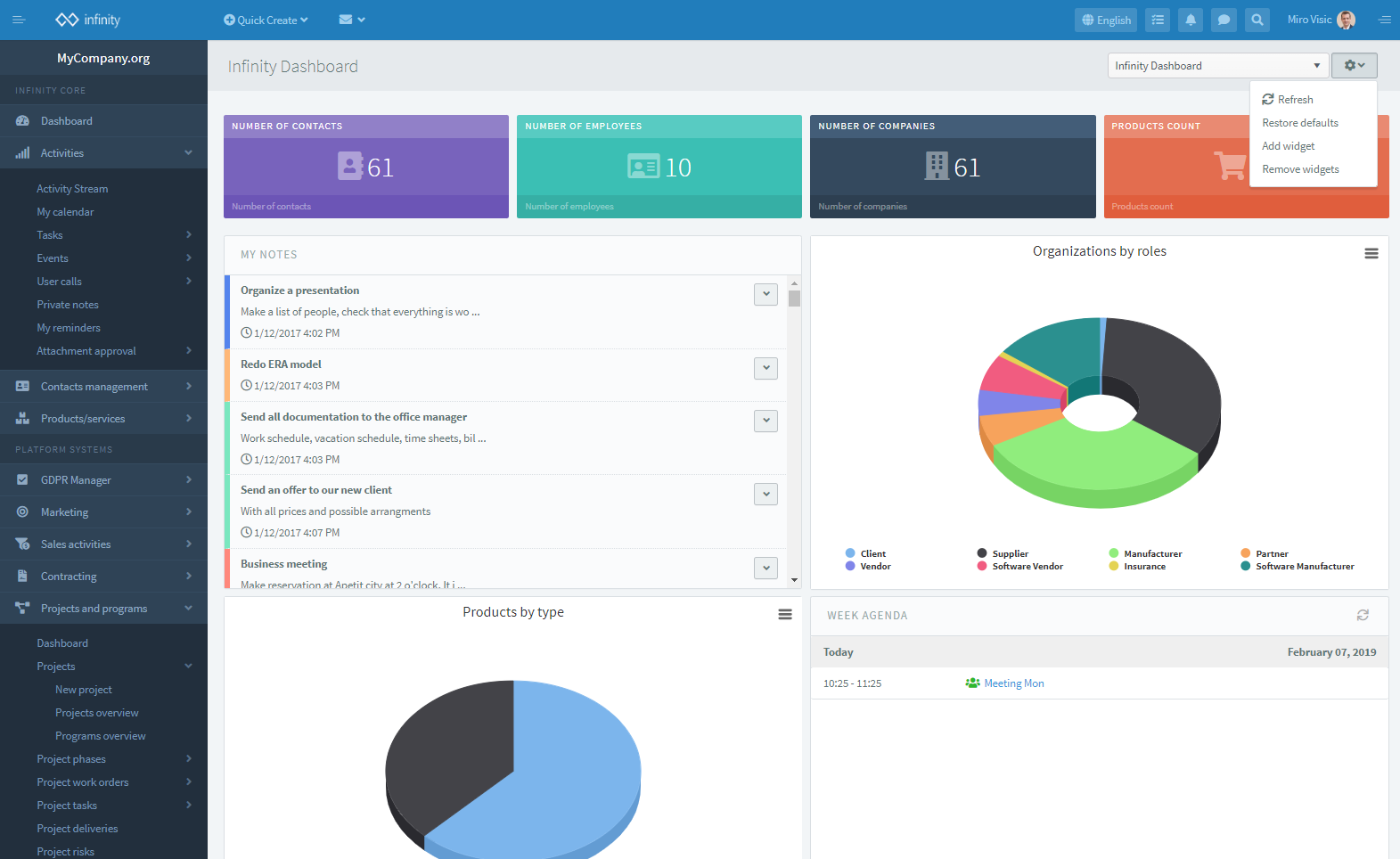


 Hrvatski
Hrvatski Français
Français Deutsch
Deutsch