APPCRO BMS consists of table overviews for each of the modules.
Each of table overviews in the system can be personalized by the logged user:
1. Filtering over the first line,
2. Columns can be increased and reduced (width, height, display, order),
3. Sort and drop the record
Column layout can be saved by selecting the lock icon at the bottom of the table, or unselected by selecting the open lock icon.
Above the table overviews, there are also often additional options such as:
1. Filing records by date,
2. Filtering the records by the logged user,
3. Interactive widgets that indicate the number of created tracks, records that are in progress, records that are completed, etc.
At the end of the row, there are options available to the user:
Profile -> link on contract profile.
Edit -> link on contract update.
Delete -> delete link. The user is required to confirm the deletion.
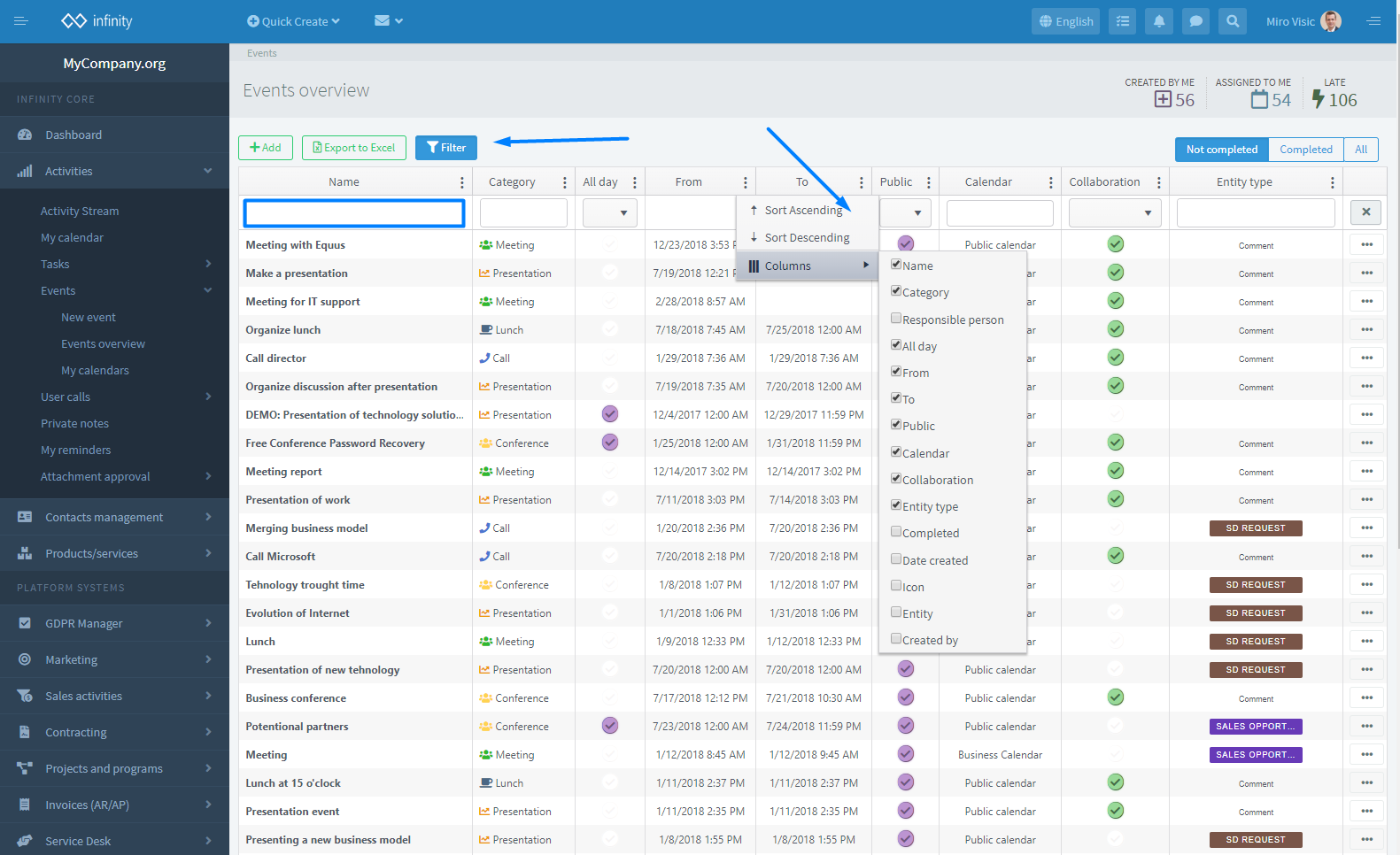


 Hrvatski
Hrvatski Français
Français Deutsch
Deutsch