Personalized view for each signed-in user. Layout settings serve to customize the user interface including color, reporting, company stamp, logo, documents and links settings, system dashboards, and interface language. You can access system upgrades by going to the User menu – System Configuration – User Interface.
- Colors – allows users to select colors for header and sidebar.
- Reporting – allows users to select a logo that will be displayed in the reports.
- Company stamp – allows the user to download the company stamp that will be displayed on the documents.
- Logo – allows the user to upload a logo that is displayed in the header and on the sign-in screen.
- Date settings – allows users to define date format that will show in Excel.
- Document settings– the user is allowed to enter a header and footer, as well as upload a logo that will be displayed in the documents..
- Links – allows users to enter links for documentation and support. The links will appear in the User menu next to Profile Settings.
- Interface Language – the user is allowed to select the interface language.
- Manage dashboards – allows users to create and view a dashboard that will be displayed in the user area.
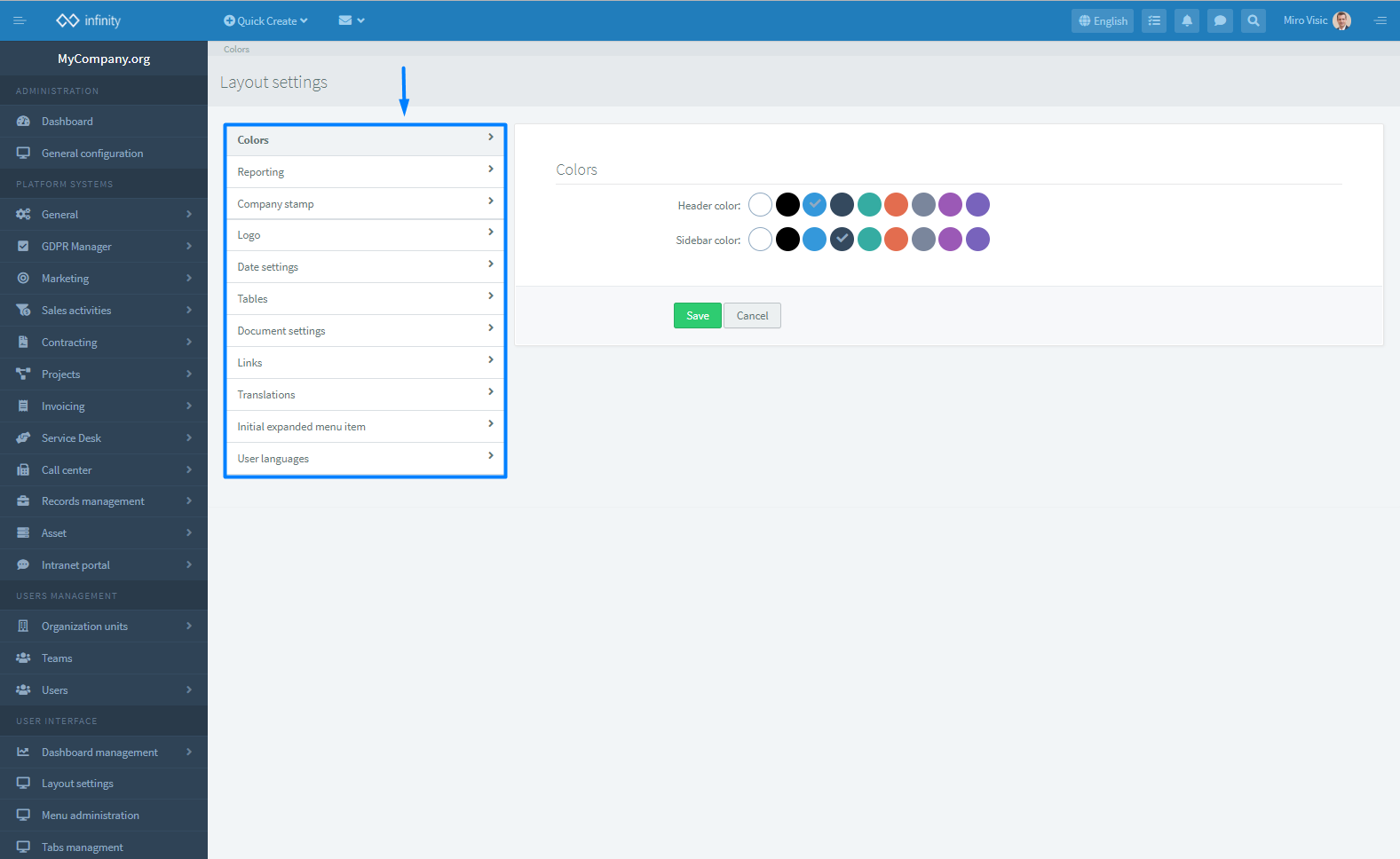


 Hrvatski
Hrvatski Français
Français Deutsch
Deutsch