The administration is the configuration part of the system within which the settings of all modules are agreed. System configuration is visible to users who are administrators and have administration permissions. In administration, user can define which records the user can edit and delete and which they can only browse. The administrator can add, edit, and delete items as needed, and determine whether the added items will be visible to the user.
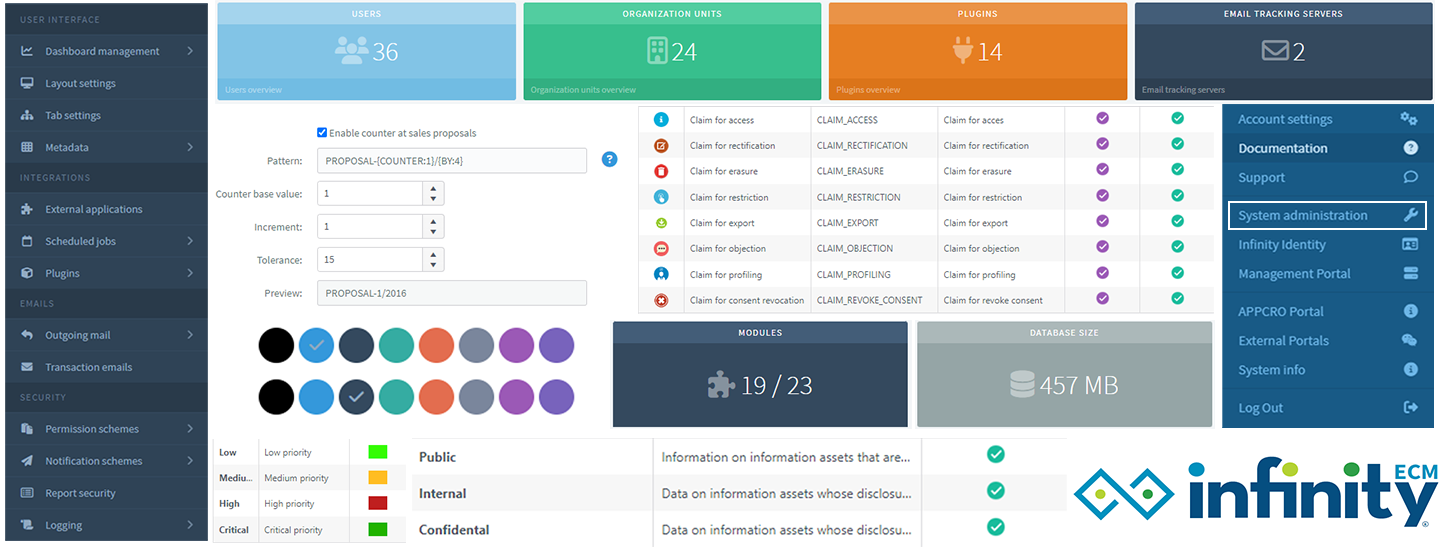


 Hrvatski
Hrvatski Français
Français Deutsch
Deutsch